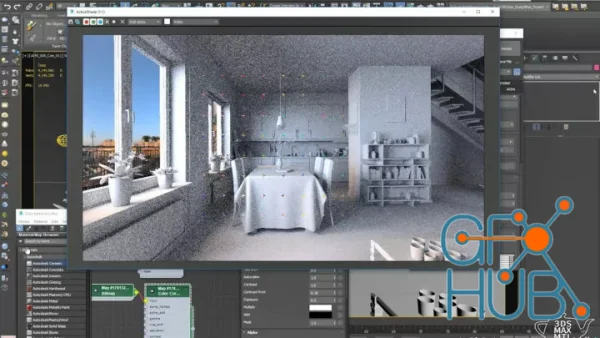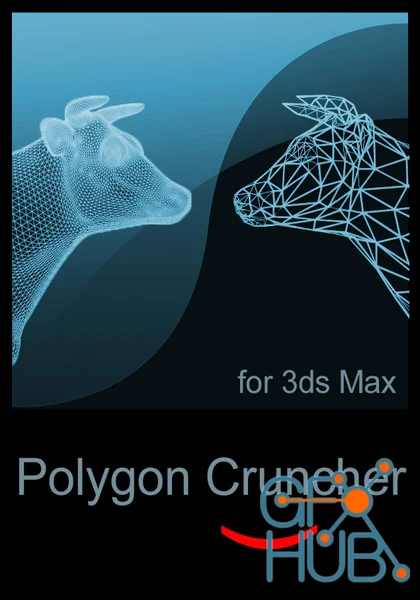On this page you can download addons, plugins, scripts for Autodesk 3ds Max: Vray, Corona, Arnold, Fstorm rendering, SolidRocks, Chaos Phoenix and others. But more importantly, you can do it absolutely for free and you don't even need to register. In this article we will list the plugins that are in this section.
Material library included Hotfix 2 brings compatibility with Autodesk 3ds Max 2025 and a few other fixes. Key features: Corona Tile Map Easily create stunning bathrooms, kitchens, walls, and floors with procedural tiles thanks to the Corona Tile Map. You can now use bitmaps or procedural maps to define the colors of the tiles and repeat, randomize, or even tessellate an image onto the
Hotfix 2 brings compatibility with Autodesk 3ds Max 2025 and a few other fixes. Key features: Corona Tile Map Easily create stunning bathrooms, kitchens, walls, and floors with procedural tiles thanks to the Corona Tile Map. You can now use bitmaps or procedural maps to define the colors of the tiles and repeat, randomize, or even tessellate an image onto the tiles, depending on your
HairCards Tool is a 3dsmax tool that will speed up your work for realtime rendering hairs creation. You can create layers of hairs much faster than usual. This tool is working only with 3dsmax 2021.3 (Update 3) and up. Standard variant include only the tool, no textures / material. Commercial use variant will include: material set full with hair textures 3dsmax scene that was used for
Managing assets can often be the most time-consuming aspect of any 3ds Max project. And so can be the processes of accessing, using and creating scenes along with Materials, Textures, IES lights, Proxies, Animations, etc. To streamline these tasks and help focus on the creative side of the process, KStudio has created a unique plugin called Project Manager. 3DS Max Project Manager from
Redefining connectivity. Boost productivity and collaboration with seamless data flow across teams and applications. Effortlessly transfer Enscape scenes to V-Ray with the introduced initial compatibility. Fine-tune and add details to turn real-time designs into high-end visualizations. Complete your USD pipeline with MaterialX support, enabling freedom and collaboration in any VFX
Unlock the Full Potential of Forest Pack Pro: From Novice to Expert in 3ds Max What you'll learn: User Interface and Navigation How to scatter using presets and scatter custom objects Scattering Surfaces and Areas Learn how to Distribute and Transform your scatters randomily Customize your scatters manually Master the Library Browser and Forest Lister Forest Pack Animations, Effects
Autodesk Arnold software is an advanced Monte Carlo ray tracing renderer that helps you deliver beautiful and predictable results. Bug Fix Fix the corrupted package in MAXtoA release 5.6.6.1 for 3ds Max 2022 MAXTOA-1698: Crash opening the material editor in animated scenes MAXTOA-1692: Car Paint material not visible in the viewport
With Prune Scene you can clear your 3Ds Max scene from scripted viruses and accumulated garbage. This allows in some cases to greatly reduce the size and accelerate saving of scene. With this script you can quick prepare model, downloaded from 3D stocks, before merge into your main scene. Stock Model Fixer is indispensable when using models from 3ddd/3dsky, cgtrader, greatcatalog and
Polygon Cruncher is a 3D simplification software that takes place inside your 3D pipeline. Whether your activities are related to architecture, video games, CAD, 3D printing, or history (3D scan), Polygon Cruncher provides solutions for simplifying your 3D assets. Polygon Cruncher application uses an exceptional algorithm developed since 15 years, which gives incomparable results,
PolyCloth V2 is a multi-threaded & C++, physics based cloth brushes plugin for 3dsMax developed by PolyDesign. Physics based PolyCloth allows you to: Add wrinkles and folds to your meshes with a powerful brush. Move your mesh like a cloth and simulate cloth behaviour Use shrink brush to pinch surface of cloth Use expand brush to increase surface area of cloth and add wrinkles Use
SplineTrackMaker 1.3m | MMtools 2.5r | ImportGEO 2.0p Spline Track Maker The SplineTrackMaker allows you to create tracks in 3ds MAX using Splines Shapes. Splines shapes in 3ds max are vector lines that use mathematical calculations to generate the curves and lines. In this way we can modeling more organic and less rigid than the meshes. Import GEO The script importGEO can import
3D Plugin to transfer scene/models from 3DsMax to Blender with "2 clicks", Vray support, and extra features. Supports: 3ds Max 2015-2024 Blender 3.x - 4.x
The Siger Studio's XS Material Presets for 3ds Max is a continuation of well-known plugins family: V-Ray Material Presets Pro (VMPP), Corona Material Presets Pro (CMPP) and Material Repository Pro (MRP). Installer and fix only 21.02.2024 – v6.1.5 * Improved data write/read methods. * Minor bug fixes. * Updated licensing server. Full library get here - SIGERSHADERS XS Material Presets
The AdvArray modifier is an advanced parametric array type modifier for Autodesk 3ds Max. Being that 3ds Max does not ship with any sort of parametric array modifier, I’ve programmed this modifier to fill that void as well as add a number of advanced array features not found in 3ds Max by default, and even some that cannot be found in other third party modifiers.
Corona Renderer for 3ds Max is now available with many new features to this CPU-based un(biased) photorealistic renderer. Render times can be reduced by as much as 50 to 70% thanks to the new denoising capability, which is based on the 3D scene information and not just a 2D post-process effect, while adaptive rendering further reduces noise and grain in renders. Corona now also
This hotfix addresses some specific issues and all Corona 11 users for 3ds Max are recommended to download it. The issues are: Fixed a crash with the nodes group replacement in ObjectReplacer. Fixed issue where sun is disconnected from its target after loading a scene. Fixed DrServer crashing, when passing --noGui switch. Fixed color picker stuttering when changing values via HWB.
GhostTrails is an animated extrusion modifier for 3dsmax. It is ideal for stylised motion blur effects, tire tracks, Tron light-cycles and many other uses.
Description: There are more than a few scripts and rigging tools available for rigging automobiles in 3ds Max. Some offer an easy way to get wheels rotating based on the movement of the car, others will add in steering, and even others will incorporate a suspension system. A new offering however seems to roll all of those features into one car rigging script. DriverMaster is a tool
SiNi Software is a developer of 3D plugins that minimise your time doing the tedious and boring stuff, allowing you to focus on the creative work you enjoy. SiNi Products Our plugin products Our plugin products can be divided into two groups, Utility plugins and Object plugins. The Utility plugins are bundled together in IgNite with more than 200+ tools and functions. The plugins allow
So, what’s renderStacks? It is a render pass/generic task manager for 3dsMax. If you have used RPManager, LPass Manager, Prism, StateSet, Scene State. It is something like that. But, it is aiming to be a lot smarter, faster and more stable.
Free download 3ds Max addons, scripts, plugins
Plug-ins for 3ds Max - these are add-ons that extend the functionality of the program. They can be written using different methods: with the built-in 3ds Max programming languages or using external modules. They are not separate programs. To use addons, you need basic 3ds Max. They run on top of it, using its functionality - supplementing or completely replacing it.
How do I install addons?
Let's say you downloaded cool addons from our site, and now you're in a situation where you don't know how to install them. Here's what you need to know:
Depending on the type, addons usually have a .dle, .dlr, .dlo, dlu, dlv or .dlm extension. When you run them, 3ds Max looks through the contents of the plugins subdirectory and downloads such files. Our free add-ons are installed by simply copying the necessary files into the appropriate subfolders in the 3ds Max program folder.
After installing most commercial add-ons, you will need to perform an authorization procedure. This must be done prior to using the add-on via phone, fax, or email. If you will be downloading content from our site, you will not need to do this, as all of our materials are free and royalty-free.
To uninstall a particular addon, you can use the built-in uninstall tools, or you can remove the file manually.
What addons can be found on our site?
We figured out how to install and uninstall addons, so now it's time to tell you what content you can find on our site. Here are just some of the addons we have:
AfterBurn
AfterBurn is a volumetric effects plugin that has been massively used in cinematography. It allows you to render realistic effects of clouds, smoke, dust, explosions, metal, water and various solid objects.
FumeFX
FumeFX is a cool plugin for 3ds Max from Sitni Sati. FumeFX for 3ds Max is designed to create realistic fire and smoke. Both of these effects take into account gravity, temperature, object pressures, as well as velocities and external forces. You can flexibly customize the effects with this plugin.
IKFK Solver
IKFK Solver is a great free plugin for customizing the 3D character bone system. It allows the animator to use all the direct and inverse kinematics at the same time. This addon is applicable to all kinds of character limbs.
Lumonix Puppetship
Lumonix Puppetshop is a plugin for animation and rigging in 3ds Max. Its main features are:
- Creating any number of objects;
- Saving animation data in a single file;
- Excellent integration with Character Studio, Maya and Motion Builder;
- Copying ready animations using layers;
- Ability to export directly to the game engine;
- Ability to extend with maxscript.
Unwrella
Unwrella is a new plugin for 3d-io. This addon was developed to meet the needs of graphic designers for a fast, simple and reliable tool for creating unwrapping in 3ds Max. Unwrella is one of a kind: it allows you to make sweeps of 3D models with a click of the mouse, and expertly combines the minimization of texture stretching with the efficient use of space and UV fragment placement. The sweeps created by the plugin are similar to those made manually.
These are just some of the plugins you can find on our site. In fact, there are many more, but we can't list them all because there are too many. You can add our site to your browser bookmarks - this way you'll have access to the latest content first. We update the catalog every day!