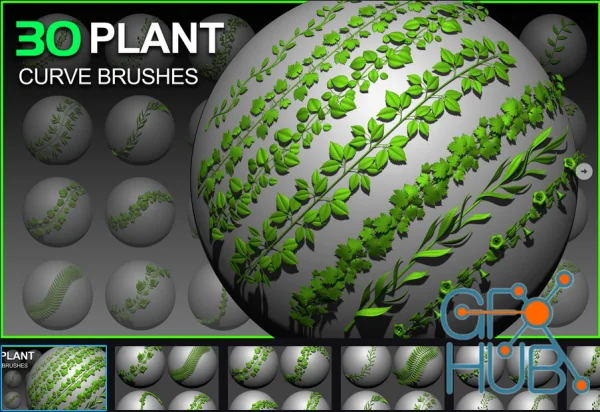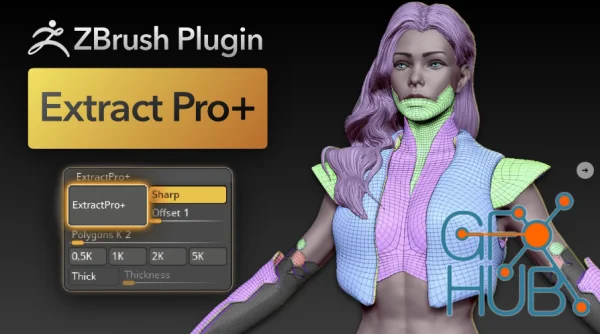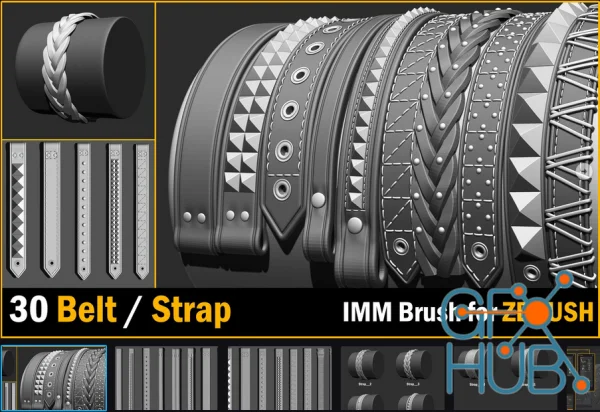In this subcategory of our site you can download addons and plugins for ZBrush and Substance Painter / Designer: IMM and VDM brushes for digital sculpting, alpha maps and more. You can do it absolutely for free and you don't even need to register.
30 Plant Curve Brushes for ZBrush (2019 and higher) All plant brushes carefully designed with details and all have start, repetitive and end part HOW TO USE: Simple to use, just select one plant on the brush panel, drag a curve, change the size if needed and it's done! INCLUDES: Curve Brushes (ZBP) Catalogue of brushes (PDF) OBJ Files (commercial license)
Deploy rapid look dev using the Character Creator (CC) base model and facial morphs to approximate the character’s appearance. Then, one-click sends the character to ZBrush for sculpting and polypainting. Easily update the crafted details back to the CC model, complete with baked diffuse, normal, and cavity maps when you are ready. Online Manual In addition to sculpting details, Face
This is a Zbrush Ztool that I've specially set up to be super easy to sculpt tiling textures in conjunction with the WrapMode setting. It has a subtool to help frame your tile perfectly on the canvas when you press F, and uses a texture that you can set to mask out the range beyond the tile. You can adjust the texture masking under Texture Map > Transparency. Alternatively you can
I'm happy to present you my new ZBrush plugin Extract Pro+! It is an evolution of my old plugin Extract+, but more powerful and has Options to play with! Mask the area you want to be clothes, set the settings and press Extract Pro+ To install this plugin drop it to your ... ZBrushZStartupZPlugs64 folder.
Work only on zBrush !! Version 2021.1 & Higher !! It's a selection of Belt/Strap brush I use for my personal project. Perfect to easily detail your character, Highly custom-able, with the zmodeler, work with Dynamic Subdiv and Divide ( recommended ) How to Install : Just copy the brush file into '' C:Program FilesPixologicZBrush 2020.1ZBrushes '' Select the brush on your lightbox
ZWrap is a plugin for ZBrush® that allows you to automatically fit a pre-existing topology to your models. With an easy-to-use interface, it greatly speeds up a process of converting your characters and 3D scans into a production-ready topology.
This tool will allow you to generate infinity of eye variations, as everything it’s procedurally made. It's as simple as clicking the Randomize button and export the textures when you like the final result The graph will generate 2 set of textures, one for the Iris and another one for the Crystalline. To define the shape of the pupil, you can either import your own map or use one of
Hey Guys! Today I am happy to show you a Package that I have been working on for a while now :) It's basically a bunch of Substance Textures and Smart Materials that I did. You can see what is included on the last picture of the preview. Also some info on the package. The alphas and height maps are 512x512px in size. In total there are 7 tillable metal textures, 10 tillable fabric
This is a chainmail smart materials for substance painter. I created the base material for the chainmail and added some function for it so that You can very easy to use it to erase the every chain that you want. Especially we need to remove the chain on the edge of the plane.Version: substance painter 2020.1.1 Release Notes Smart Chainmail1_1 : Added a function for rotating 90 degrees.
Fabric Pattern Generator for Substance Painter and Every Software which is supported by substance Ecosystem. By the way, I suggest you use the latest version of substance painter due to the remarkable features that it has. Create Stunning and fully customizable fabric textures in a second! There is a lot of option you can explore, and here you are a quick review of this fantastic
This Package Include Rust Smart Material. (SPSM) With this smart material you are able to create rust automatically or paint them with brush. Substance Painter version: 8.2.0 or higher High quality enough to render close-ups What is in the package: SD Rust Smart Material (SPSM) How to setup (PDF)
A pack of 84 High-Detail and completely customizable smart masks (spmsk) to increase realism and enhance your workflow. Advantages of this package: Customizable 84 Smart Masks (spmsk) High-quality preview 100% made with substance painter Free Sample Free Tutorial compatible Substance 3D Painter, version 7.3.0 custom shelf preview All patterns created with shape manipulation using
A pack of 25 High-Detail and completely customizable smart masks (spmsk) to increase realism and enhance your workflow. Advantage of this package: Customizable High-quality preview 100% made with substance painter
A simple stylized roughness generator. You will get: - .sbsar file How to use: Add generator slot to the desired layer then drop this generator on the slot. Twist the sliders according to your needs.
A simple stylized base gradient generator. Stop wasting your time by composing base gradient textures layer by layer in PS. In addition to creating a basic gradients, you can also create complex masks with this generator and various cool things. ------------------------------------------------ You will get: - .sbsar file - example files (mesh, baked maps, SPP file) - previews
ZWrap is a plugin for ZBrush® that allows you to automatically fit a pre-existing topology to your models. With an easy-to-use interface, it greatly speeds up a process of converting your characters and 3D scans into a production-ready topology.
THE SMART MATERIALS WILL ONLY WORK ON SUBSTANCE PAINTER 2020 VERSIONS AND UPPER, GRAYSCALE MAKER WORKS ON OLDEST VERSIONS Hello! The Grayscale Maker is a quick ready to go grayscale base generator for Substance Painter that handpainted style artists can use as a base to colorize and bring cool textures to their models; you can use it as it is generated or export it as a base to your
ZWrap is a plugin for ZBrush® that allows you to automatically fit a pre-existing topology to your models. With an easy-to-use interface, it greatly speeds up a process of converting your characters and 3D scans into a production-ready topology.
Fluid Mask is a plugin that adds some functions for masking creation to Pixologic's ZBrush. The fundamental characteristic of these new functions is the use of Precomputed Distance Fields for fluid simulation and local thickness calculation. Features. Fluid Mask runs a fluid simulation and projects the resulting 3D wet-map to the target mesh to produce the vertex mask. Fluid Mesh runs
Update : Blender Ready Vdm brushes added to the pack. See this video for more details on how to use the brushes in Blender : 100 creature mega pack to speed up your concept creation, spice up your creature designs and smooth your workflow! Ears, horns, scales and everything you need to bring your monsters to the next level! For use with Zbrush 2021.6 and Blender 3.5 or new versions. In
Download Add-ons for Zbrush and Substance Painter
In this subcategory of our site you can find a big variety of brushes and add-ons for such cool programs as ZBrush and Substance.
But before we get into their parsing, let's explore what the ZBrush and Substance programs are all about.
ZBrush
Zbrush is a modern and very powerful program for three-dimensional modeling, the distinctive feature of which is the imitation of the process of molding an object. Each point in a ZBrush project contains information not only about XY coordinates and color values, but also about depth, orientation and material.
Of course, the benefits of ZBrush do not end here. ZBrush is also very popular with professional painters and model makers because it's possible to install different brushes, which make modeling a lot easier and faster.
Substance
Adobe Substance 3D Painter is a powerful and flexible texturing tool from Adobe. Substance is mostly used in game development because it has all the necessary tools for this sphere. To be more precise, now we are talking about the fact that with Substance you can very easily texture and create entire texture sets based on PBR standards.
How does the brush system work in ZBrush and Substance?
The main workflow when working with ZBrush is based on the brush system, which can also be modulated with the pressure of a graphic tablet pen. ZBrush replicates the natural feel of a real brush or sculpting tool, using pen tip pressure to transform a digital stroke in various ways. There are brushes for pinching, moving, building up the surface, chiseling, cutting through the model, and more. You can even use other 3D models as brushes, inserting their geometry into the surface.
Custom brushes for ZBrush and Substance give you unlimited possibilities. With them, you can create a work of art with a minimum of effort. For example, some can be used to create realistic simulations of surfaces, while others can be used to create surrealistic designs. Start creating masterpieces with the professional sets now! Here are just some of the brushes you can find in this sub-category.
IMM
Some of the most powerful and elaborate brushes you can find on our website. To be more precise, it's not even one set, but a whole sub-category of brushes that all work on the same principle. They all grow new geometry on an object. For example, if you work with some round object, you can add other objects directly on it. For example, some kind of square or triangle. It really just depends on your imagination. IMM brushes are the perfect choice if you're creating some surrealistic project.
CurveLathe
CurveLathe are brushes that allow you to create rotational objects with just a swipe of the stylus.
Paint
These brushes are great for polypaint. That is, for painting geometry directly in ZBrush.
XTractor
These brushes transform the details of your model into a new texture or alpha channel for later use. All you have to do is swipe this brush across the surface of any model to capture all the sculpting details. A little later you can use them elsewhere on the same model or on any other model in the future.
ClothTwister
ClothTwister brushes perfectly simulate twisted fabric. ClothWind provides directional movement. ClothPinchTrails will create a stitch with pressed fabric anywhere the brush stroke will go on the surface.