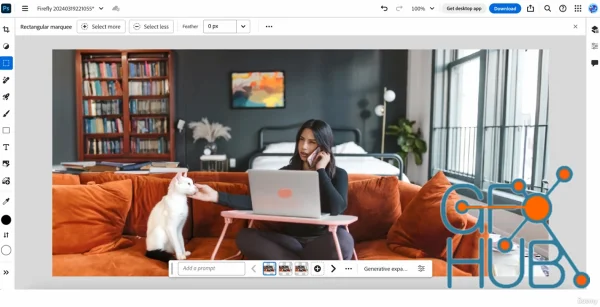The graphic designer creates the corporate identity - draws logos, selects patterns and fonts. These specialists also design printed products, i.e. posters, brochures, flyers and presentations. Working as a graphic designer is a combination of creativity and a functional approach. With cool visual solutions, you will create graphics that accurately convey brand character and help people recognize the company among hundreds of others.
On this page of our website you will find various courses and guides dedicated to 2D Graphic design. With these guides you will gain valuable skills in Photoshop, Illustrator, vector graphics, Corel Draw, UI/UX and logo design, Figma and much more.
But what's most important is that all our courses are absolutely free, and you can download them even without registration.
We wish you a productive learning!
Get proficient in Photoshop in the shortest time possible! New Workflow-based learning experience! What you'll learn: Master The Most Effective Workflows in Photoshoop: Learn to use Photoshop at its best and skyrocket your progress. Develop Practical Skills: Gain practical Photoshop skills through fun, project-based learning that grows in complexity. Enhance Creativity: Boost your
Make yourself stand out in a crowded field. Become an Adobe Certified Professional by passing the Photoshop ACP exam. This course explains the benefits of ACP, how to organize your study efforts, and how to determine when you're ready to take the exam. Each exam objective is covered in detail, from identifying project requirements to exporting your final graphics.
Process for robust detail to get alluring glamour model images in stable diffusion What you'll learn Quick Hints on installing Stable Diffusion the easy ways Introduction to "SUPER PROMPTING" for outrageous image details Creating glamorous super-model img2img tweaks in Stable Diffusion ComfyUI advantages for processing glamour images from Stable Diffusion Bonus Photoshop
Learn Adobe Illustrator CC For Graphic Design, logo design, Banner Design & More, So Easy-To-Follow This Course! What you'll learn Illustrator Interface Explained Create and Use Template Layers Rulers, Grids, Guides and the Measure Tool Clipping Mask Artboards Tool Rounded Rectangle Tool Magic Wand Tool Drop Shadow Effect Calligraphy Brush Requirements No prior experience with
Repeat Grid | Auto animate | UI Design | Prototyping for Mobile applications What you'll learn You could Create and Design User Interface for mobile and web applications You could Build Prototypes for applications You could build toggle button, auto-animate, overlay, and other actions You could build responsive design for Left navigation, status bar and signup form Requirements No
Master Stable Diffusion Prompt writing, AI character creation, Artwork refineing, model training methods and more! What you'll learn: AI Character Database Building Effective Prompt Writing Stable Diffusion WebUI Mastery Deploy Stable Diffusion(Git deploy & one-click install & Online) AI Character Creation Precision AI Image Refining High-Resolution AI Art Processing Correct
Midjourney? Try Firefly instead! | Handbook with 200+ Examples of prompts and style effects | With Certificate What you'll learn: How to create effective instructions or prompts for Generative AI Models to generate stunning, unique visuals What AI is, what generative AI is, and how generative AI technologies create art Step-by-step process for creating images from simple text
Step by Step, Byte-Sized Brilliance: Crafting Artistic Masterpieces with AI Cheesiness! What you'll learn What is AI in art? How to AI art? How to use DALL-E and Midjourney with art for AI How to create best of AI art in minutes? How the future of art and culture are being redesigned by AI and Generative AI Requirements No prior experience is needed, just your attention will be
This course is based on composition to draw vector illustration posters. In this course we will explore different compositions to create compelling vector illustration posters. I will walk you through the complete vector illustration process, showing you the main tools and shortcuts used in this course and how to quickly draw illustrations using Adobe Illustrator. By the end of the
I'm a senior trainer, and designer at Red Rocket Studio, and a university lecturer working in and around London. Welcome to my Amazing Affinity Designer on the iPad Course - Intermediate / Advanced for Version 2. Affinity Designer is one of the best design pieces of software around and a strong (and more affordable) contender for Adobe Illustrator, and the iPad version enables you to
The Viper Snake | Adobe Photoshop 2024 What you'll learn 1. Learn How To Blend Images Precisely And Professionally 2. Correcting The Light Values 3. Use Photoshop's Tooltips And Shortcuts For Efficient Editing 4. Master The Use Of Vector Masks, Clipping Masks, And Adjustment Layers 5. Adding Light And Shadows 6. You Will Learn Photo Manipulation In Photoshop 7 Final Look And Color
Get an insider breakdown of everything you need to know about how to get a distinct design style grounded in the foundations of design, so that you could use fluent design language to create work that stands out anywhere. Korean audio with English subtitles provided. Content in the video is translated to English as well. *Class materials are included.* Format: MP4 Resolution: 1366x768
Creative professionals everywhere are using Adobe Firefly to create image assets that are destined for projects in Photoshop. In this course, trainer and author Jan Kabili details the comparative strengths of Firefly and Photoshop in compositing projects and the advantages of using them together. She also explores best practices for using Firefly to create backgrounds and assets that
Dive into the captivating world of mixed media animation where imagination knows no bounds. In this dynamic class, you'll embark on a journey through the versatile techniques of blending various mediums to breathe life into your animations using Procreate Dreams. From combining art, textures, and colors with digital effects, you'll learn how to craft mesmerizing visuals that convey
In this class I will show you how to make a stand out digital pattern out of paper cutouts. Were going to be very hands on, using scissors and paper to make our shapes, then build the pattern in Adobe Illustrator step by step. Finally we will give the pattern some texture - using the texture effects that comes with Illustrator. This is a super fun exercise to try if you need to mix
Learn how to build your mini collection of greeting cards in Procreate, using lettering, pattern design and more! In this class, I’ll show you my step-by-step process on how to create a collection in Procreate. Collections are a great way to show off your unique point of view, develop your illustration and lettering skills, and a way to attract potential customers or license your work.
Affordable & Powerful AI Art Generation tool Using Dall-e, best Midjourney alternative, with ChatGPT power! What you'll learn: Gain foundational knowledge about what DALL-E is and how it works in the realm of AI art generation. Discuss the potential future developments in AI art generation and prepare for upcoming trends and tools. Get hands-on experience with AI tools for
Learn Figma Prototyping: Explore Different Types of Figma UI/UX Prototyping, Master Advanced Figma UI/UX Prototyping What you'll learn Figma Prototyping Basic to Advanced Level Uses of Prototyping in Real world App Zooming Hover Prototyping Different type of prototype Accordion Prototyping Advance Prototyping Techniques Real Time Typing Keyboard Prototyping How On Drag Trigger Works
A Step by Step Over The Shoulder Guide to Your First Photo Manipulation - Even if You Suck at Art What you'll learn: 1. Learn How To Blend Images Precisely And Professionally 2. Correcting The Light Values 3. Master The Use Of Vector Masks, Clipping Masks, And Adjustment Layers 4. Use Photoshop's Tooltips And Shortcuts For Efficient Editing 5. Matching The Saturation Of The Images 6.
Comprehensive course for those with no prior knowledge right up to advanced - including all the latest features for V2 What you'll learn The Essentials of Affinity Designer for those new to the software Create professional designs and illustrations Draw your own shapes and manipulate them using the Pen, Pencil, Geometry tools How to create infographics, logos and icons Learn to create
Download 2D graphic design video tutorials
Graphic designer is a profession that is becoming more and more popular. Today every company needs its own logo, website or advertising banner. They can directly affect the popularity of the company, and, accordingly, its income. Therefore, the services of professional web designers are very much in demand. They help organizations to reach the next level.
Who else is suitable for 2D graphic design? This is a rather important question, which must be dealt with before you start training. Here are examples of who these courses might be good for:
Beginning designers
If you haven't had any experience with 2D design before, you'll learn how to create a corporate identity for brands from a variety of businesses with the help of the tutorials on this page. After you watch the tutorial videos and read the manual you can make your first designs in Photoshop, Illustrator and InDesign - or any other tool of your choice.
Experienced designers
If you already know how to do something, the content on this page may still be useful to you. Here you'll dive into the specifics of graphic design and expand your list of tasks you can do to earn more freelance money or work more effectively as part of a team.
What skills will I gain from studying these courses?
Here are some of the skills you'll be able to gain after you study the information from this page:
- Working quickly and productively in Photoshop, Illustrator, CorelDraw, Figma, and other applications.
- Ability to properly adjust colors and tones.
- Ability to properly distribute lighting and shadows.
- Ability to work with volume and perspective.
- Awareness of how to approach drawing and texture optimization.
- Ability to draw concept art (from the search for ideas to the final rendering).
- How to properly design a portfolio.
What will I need for the course?
Here is a list of the things you'd really like (or even need) to have before you start learning on this page:
- Stable Internet;
- A computer;
- A graphics tablet;
- Adobe Photoshop (version CS5 or later), Procreate, or any other utility that the guide focuses on.
So, a good 2D graphics designer should be able to work in specialized programs like Photoshop, InDesign, Adobe Illustrator, Painter and others. We understand it, and that's why we put an emphasis in the tutorials on this page on these very utilities. Of course, if you really want to do 2D design seriously you will also need to bring up some important personal qualities. For example, perseverance.