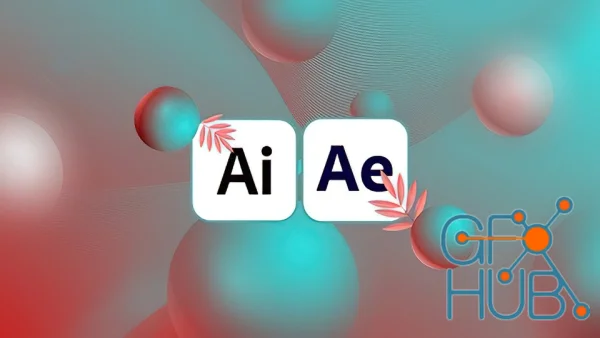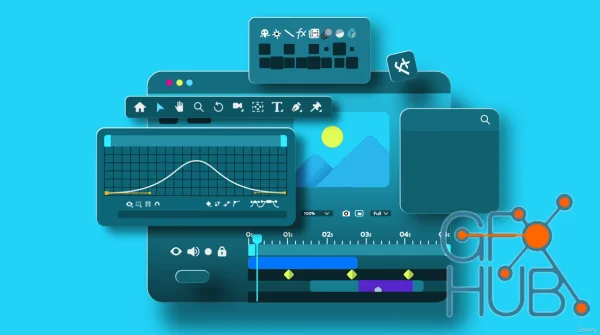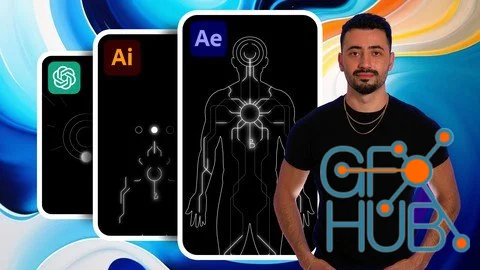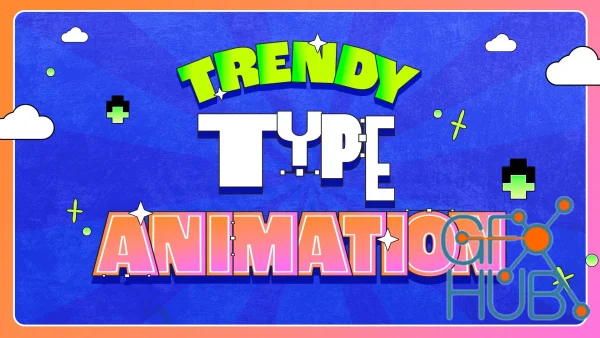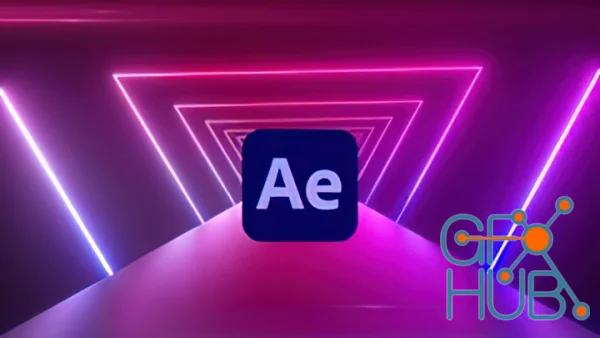After Effects is a professional animation and visual effects program. With its help, you can create vivid commercials, titles and screensavers. The functionality of this utility allows you to implement almost any creative idea, which is why it is so in demand among motion designers and everyone who works with computer graphics. And that's why we decided to create this page with detailed tutorials.
You can download video courses on After Effects and motion graphics: 2D character animation and backgrounds, effects, creating titles and transitions and much more.
Have a productive learning!
After Effects from scratch, beginner navigation and complete breakdown of viral animations What you'll learn: Keyframe Animation: How to animate elements such as position, scale, rotation, and opacity to create dynamic animations Complex Visual Techniques: Skills in using text and shapes, masking, rotoscoping, and null objects to manipulate and enhance visual elements. Transitional
A Step-by-Step Journey from Static Art to Dynamic Animation: Adobe Illustrator and Motion Graphics in After Effects. What you'll learn Students will learn how to use Adobe Illustrator CC. Students wil learn how to use Adobe After Effects CC. Students will learn how to create breath taking motion graphics in Adobe After Effects CC. Students will learn about the principles of animation.
In this class you will learn how to create a simple 3D animated artwork using Daz Studio, Cinema4D, Octane Render and After Effects. We will start in Daz Studio where I will do an overview and show you resources where to get characters and then export them to Cinema4D. Then we will create a flickering image sequence in AE to apply it to our female character. Then in Cinema4D you will
Discover how easy it is to bring your characters to life in Adobe After Effects. Join Angie Taylor as she shares tips and tricks for animating within this powerful motion graphics and compositing application. Learn how to set up anchor points, link the different parts of your characters together in a parental hierarchy, and create a simple character rigging system. Get tips for using
Unleash Your Creative Potential: Master Professional Motion Graphics Techniques in After Effects! What you'll learn: Advanced Motion Graphic Tips and Trickes Making very professional and creative animations with simple tools Making Layers Look 3D New Uses of Old Effects Requirements: If you are just starting out, I recommend starting with my "Motion Hero" course first and
Move closer to earning from your creativity by learning how to work on complex animation projects from start to finish. What you'll learn Learn the steps to create with complex animation projects based on a script. Learn how to come up with creative ideas and gain the confidence to deal with complex projects. Learn how to analyse the script you get from the client. Learn how to create
This is an After Effects beginner course on trendy kinetic type animation, you might have seen these fun and playful typography animation all other the internet and wonder how to animate them. In this class, I will peel back the curtains and teach you from choosing your own word all the way to the final render of the animation. We will explore 10 different design and animation styles
Logo animations that attract client queues What you'll learn You will learn how to create eye-catching animation for almost any logo Know how to come up with animation ideas even for unattractive and simple logos You will explore almost all the techniques and secrets that PRO motion-designers use in their logo animations Learn how to tell stories through logo animations You'll boost
Design Eye-Catching Motion Graphics with After Effects Even as a Beginner What you'll learn: Introduction to Adobe After Effects Usage of basic tools All Ribbons Workspace Commands Simple animation 3D elements Customizing elements Usage of different format of graphics Requirements: Basic computer skills Description Hello everyone welcome to our class of Adobe After Effects for learning
Learn Simple and creative technique to create stunning motion graphics in adobe after effects. What you'll learn We are going to learn 10 Different styles of motion graphics. We are going to explore after effects to create effective motion graphics. We will how to manage motion graphic project. How To Create Looping Animations In Adobe After Effects. Tips And Tricks of After Effects.
Element 3D Plugin for Stunning Animations What you'll learn How to generate custom normal maps from a pattern. How to create 3D shapes from vector paths. ow to work inside the Element 3D plugin environment, extruding shapes and applying textures. Inside After Effects how to animate in 3D space. Apply Rendering settings improving the overall 3D animation. Requirements Any version of
In this class you will learn how to create a 3D Ice cube in Octane Render and use it as a way to create a cinematic artwork by combining it with a phone 3D model. I will show you where to find resources and then create an animated texture and text to apply to the screen of the 3D phone. In Cinema4D you will learn how to create an Ice Cube and then do all the light setup to create a
**Master the Art of 3D Motion Design: A Cinema 4D and After Effects Adventure** Join me on Skillshare for a five-episode journey into the heart of 3D motion design. In Episode 2, we'll explore animation principles and Cinema 4D tools, laying the groundwork for captivating motion. Episode 3 dives deeper, perfecting animations and introducing the adorable piggy model. Episode 4 is all
Learn After Effects 2024 with Motion Graphics, 3D, Visual Effects and VFX Compositing within 4 hours. What you'll learn: Comprehensive understanding of Adobe After Effects with a working proficiency in animation and visual effects Discover how to create compelling Motion Graphics that enrich your videos, following a clear, user-friendly method. Apply advanced compositing techniques to
Projection Mapping with Adobe After Effects What you'll learn Hardware: Hardware needs, Cost, Settings, Comparison, etc After Effects: Plug Ins, Designing Tutorials Where to get Effects Congratulations: Final thoughts & Facebook Groups Requirements No experience needed. You will learn everything you need to know to get started. Description Have you ever thought about bringing your
Hello Everyone Welcome in this Text Animator In After Effects Course Where we will Learn How to use Text animator tool in After effects to create nice looking text animation that we can use in our videos we will start by finding ideas on the poster we can create online and then we will learn how we can use Text preset to Save time And then we learn Position Text Animation after that we
In this Rubén Animator course, Creative Director, Illustrator and Animator, you will learn the working process of traditional animation, and then discover and appreciate the possibilities offered by digital tools such as Flash. At the end of the course you will be able to create your own animated logo or sticker with different techniques.
CreateStudio easy 2D animation and 2D animation marketing videos: Learn easy 2D Animation: 2D Animation for Beginners What you'll learn How to create easy 2D video animation How to create promotional videos that sell How to combine 2D animation, backgrounds, images, text to speech and text animation How to render professional-quality 2D animation videos Requirements The only
Adobe After Effects is a multilayered, feature-rich application, but it doesn't have to be such a daunting, hard-to-use tool. With a few simple tips, you can bring the full power of After Effects to bear without feeling any stress or following a lot of complicated steps. Learn how to improve your online video in this course with motion designer and post-production expert Eran Stern.
Easily move and adjust already animated objects by "internalizing" the animated properties. Create multiple keyframed animations for each property.
Download After Effects & motion graphic tutorials
Before you start your dive into Adobe After Effects and learn everything about it, you need to know its features and understand what it is good for.
So, Adobe After Effects is a program that allows you to create the whole video or you can supplement the video with animation and special effects. This utility is mainly used for a wide range of tasks: from animation to the creation of complex narrative commercials and educational videos.
Gaining practical skills and learning how to work in After Effects gives you unlimited possibilities of realizing any creative idea in any area related to the creation and processing of a spectacular video.
In our After Affects courses, you'll have the opportunity to do all the work on your video at the most basic PCV. The resulting Adobe After Effects images and videos can be viewed and played in any medium, be it movie screens, TV screens, computer displays, PDAs and cell phones. They can be burned to any digital media - CD, DVD, personal computer hard drive, or USB.
What can I learn with the help of these tools?
These are just a few of the skills you'll gain after taking the courses on this page:
- Be able to navigate the After Effects interface as quickly as possible.
- Gain an understanding of how basic tasks are handled in this program.
- Master 2D animation techniques.
- Learn to animate text well.
- Master in 3D space.
- Learn the basics of compositing.
- Learn to create basic visual effects.
- Learn to transfer effects from After Effects to Premiere Pro.
After Effects courses are absolutely a winning solution if you're an animated graphics developer. This system gives the best results in all cases, no matter if you are going to do some small projects or large-scale ones. When you master it in Adobe After Effects courses, you'll be a really good video designer and video artist and you'll be able to realize your most daring ideas in original plots. This versatile tool is very good for beginners, because it's quite easy to learn. At the same time, it is also used by professionals at the highest level.