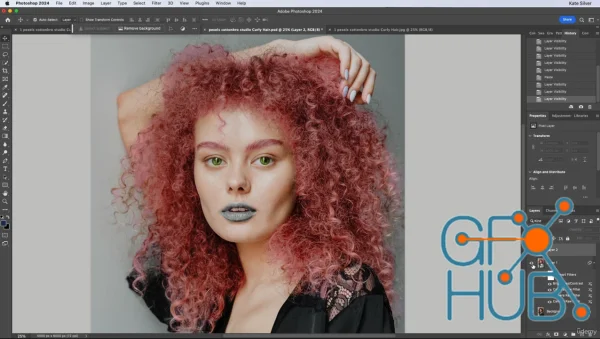On this page of our site you can download free video courses on photography: staging lighting, working with cameras, models, retouching in Photoshop and Lightroom, creating portrait, architectural and landscape photos and much more. We have selected all the content here so that it gives as much information as possible in the most convenient form.
But you know what the most important advantage is? You can use all this material for free and you don't even have to register.
Enjoy!
The Ultimate Photo Editing Course for Influencers & Creatives: Photoshop, Illustrator, Lightroom & Canva What you'll learn Adobe Photoshop: Mastering adjustments, retouching, advanced selections, and compositing for flawless photo manipulation. Adobe Illustrator: Create stunning graphic elements and text overlays to enhance your photo stories. Adobe Lightroom: Develop a
Advertising design visual What you'll learn Create Advertising visual using photo manipulation Photo Compositing Color Matching Color grading Requirements Photoshop Basics are required Description I'm a digital artist, instructor, and YouTuber. I'll guide you through his class on creating an engaging photo manipulation design using Adobe Photoshop. In this course, I'll be sharing many
Learn all the basics, from importing and organizing to developing and exporting of images in Adobe Lightroom. What you'll learn You will be able to make your photos look better than ever. Fix basic issues like exposure, white balance and crop. Know exactly where to start your editing process. Use sharpening and noise reduction to make your photos look better. Use and create your own
Advanced Retouching Techniques, Brand Mockups, AI Generative Fill, Creative Neon Effects What you'll learn: Advanced Image Editing & Retouching Techniques (Removing Wrinkles, Bags, Whitening Teeth) Design Realistic Brand Mockups, Brand Labels & Seamless Patterns AI Generative Fill for Creative Portraits & Artworks Effects such as Neon, Duotone & Interior Design Blur
Retouching What you'll learn High-end retouching. How work with Frequency Separation method Do Color Grading on Images how to create a good portfolio and where to find clients You will be able to retouch makeup and adjust spots & colors I will give you more than 200 brushes for creative retouching How to make creative retouching How to work with textures How to edit catalog
Color Science for Photographers and Filmmakers: Elevate Your Creative Vision and Transform Your Color Grading Workflow What you'll learn: Learn how to effectively use saturation and contrast to enhance color in your images. Master color harmony principles to create visually appealing and balanced compositions. Develop artistic expression through intentional color choices and unique
Color correct, grade and stylize your photos like a pro using Lightroom Mobile. What you'll learn Master technical color correction Learn the creative tools of color grading Create and manage your own presets Utilize effects and masking to make your photos pop Requirements No experience needed Description Welcome to your new and exciting journey in mastering Lightroom Mobile! This
Find and refine your own unique artistic voice in street photography. Increase your confidence in the craft. What you'll learn: How to make consistent, powerful, meaningful street photographs How to find your style and your own unique artistic voice, photographically How to tell a story with a documentary-style, street photograph When and how to engage with your subjects on the street
A Comprehensive Guide to Photo Editing What you'll learn Learn to edit you photos professionally connect with the community create stunning images learn your own distinct style Learn a photo editing workflow Requirements no experience needed Description Welcome to "Mastering Lightroom CC," your gateway to unlocking the full potential of Adobe Lightroom CC for photo editing
An online course to go from beginner to taking photos you love with my step-by-step process. What you'll learn Learn photography foundations Get off auto and understand how to use your camera Master aperture, shutter speed and ISO Learn post processing Requirements No photography experience needed. You will learn everything you need to know. Description Start Learning Photography is a
Enhance your photo editing skills with Adobe Photoshop, mastering basic tools, layers, and new AI features. What you'll learn: Explore the basics, tools, and layout of Adobe Photoshop. Master working with Photoshop layers and blending options. Discover the new AI features in Photoshop and apply them effectively. Learn to use Photoshop tools like Move, Brush, Healing Brush, and more
Discover the Artistry of Alessandro Di Cicco and Elevate Your Portrait Photography Skills to the Next Level What you'll learn: Portrait editing Color grading color correction overlay usage changing atmosphere Requirements: Photoshop & Lightroom Description Embark on an enriching journey into the captivating realm of portrait photography with our exclusive course, "Portrait
If you're passionate about capturing the essence of delectable dishes through lifestyle food photography but struggle to achieve that enticing visual appeal, this class is tailored just for you! Drawing from years of experience, I've honed techniques that seamlessly infuse texture and charm into food photography. I'll share valuable tips and tricks that have saved me countless hours,
Peter and model Rhiannon (or RaRa as we call her) have been working together for years and recently collaborated with her friend Daniel P for an editorial shoot. As Peter explains in the first video, he prefers to not ‘collaborate’ on shoots as it often ends up with the MUA or sylist taking over the shoot. Peter and Daniel had never worked together, and you will see how different their
In this digital age, just about everyone and their pets can create digital images. But if you're interested in creating truly professional-looking and high quality images, you need to understand the basic principles of digital as well as pre-digital photography. Our expert trainer, Matt Vanacoro shows you the way in this introductory course. He starts by helping you wade through the
Plan for adventure! Whether you are a seasoned traveller or you’ve never done it before, then this class is for you. Join Karen Hutton as she breaks down her approach to travel photography that you can apply on your next photo adventure. Planning itself is an opportunity to begin enjoying your trip, and as you go through each stage of her process you’ll be increasingly in the best
How To Find Your Creative Voice What you'll learn: You will know how to make creative photo ideas with the method "Thinking Lenses" (from the book I have written) You will with hands on exercises get to know more about yourself and your creative project You are going to work with peronal development, in connection to finding your personal photovoice You are step by step
Introduction to Photography What you'll learn Camera Anatomy: Have a good understanding of DSLR/Mirrorless Cameras Exposure: Understand the pillars proper exposure Composition: Know how and understand composition for great looking images Focus and Depth of Field: Knowing and understanding focusing and proper depth of field White Balance and colour: Understanding colour temperature and
Street Photography | Night | Gear | Settings | Light | Storytelling | Cinematic Lightroom Editing What you'll learn Street Photography Night Photography Lightroom Editing Composition & Light Requirements A camera, lens and photo retouching software like Lightroom Description Are you a hobbyist photographer who would like to learn a new kind of art? Then you've come to the right
Explore specialized techniques for portrait editing, including skin retouching, teeth whitening, and enhancing. What you'll learn: Layers in Photoshop Adjustments Vibrancies and Saturation Stroke, Bevel and Emboss Content Aware Fill Remove Watermarks Eye Retouch Skin Retouch Teeth Retouch Requirements: No prior experience with Photoshop? No problem! Any version of Adobe Photoshop
Download photography and retouching tutorials
Before you start looking at the content on this page, you need to decide what you need this content for in the first place. They will be useful to you if you are:
- A beginner photographer who doesn't know where best to start. Such people usually have questions along the lines of, "What can retouching even be? What is it for?" etc.
- The self-taught photographer who doesn't want to waste time gathering knowledge from various articles.
- The skilled retoucher who wants to earn remotely from photo processing and learn how to fulfill orders faster and better.
So, that's the point we've dealt with. But you may well have had another fairly reasonable question: "Which utility to choose - Photoshop or Lightroom?"
So let's answer it as well, so that you have the fullest possible picture.
Photoshop VS Lightroom
First of all, you need to understand that these are two programs created for completely different tasks. Thus, Adobe Photoshop was developed (and is still developing) primarily as a graphic editor. Lightroom has become a kind of niche tool for photographers who need a convenient utility for selecting, cataloging, and processing raw photos.
Professional photographers, as a rule, select and catalog their work in Ligthroom, do the initial processing there, and then export the photos to Photoshop, where they perform processing of details, retouching and other operations.
There are also a large number of photographers who use Lightroom exclusively in their work. And this is in general a justified approach, because if you look closer, it becomes clear that the possibilities of Lightroom are quite enough to create something extraordinary and beautiful from a very mediocre and ordinary photo.
We can say that if your goal is to perform artistic processing, retouch complex portraits, create collages, make various captions or clean up photos, then your choice is definitely Photoshop. But if you just need to process raw photos (work with color and light in them), then you can easily get by with the regular Lightroom.
What am I going to learn after studying local guides?
Once you read the content on this page carefully, you will be able to:
- Process photos qualitatively in Lightroom and Photoshop.
- Use sophisticated retouching techniques.
- Apply airbrush, brushes, and Dodge & Burn techniques to make even the ugliest photo look good.
- Adjust color grading.
- Make your images more expressive by adjusting brightness, saturation, and contrast.
- Use trends in processing.
- Promote your work.
Find out where to get ideas and references.
To summarize, we can say that our guides from this subcategory will help you understand why it's so important for printers, designers, photographers, cartoonists, architects, etc. to have a complete set of tools for correcting multimedia files. Photoshop and Lightroom are extraordinary editors in which you can not only correct and retouch images, but also transform shapes, save GIF animations, use various layers and effects. These features make it easy to enhance images and apply various filters to create a colorful, sellable picture.