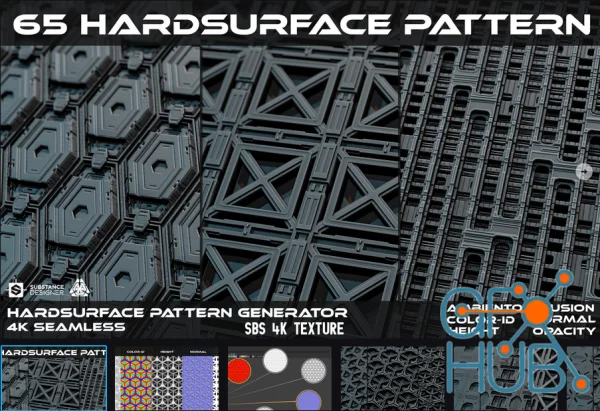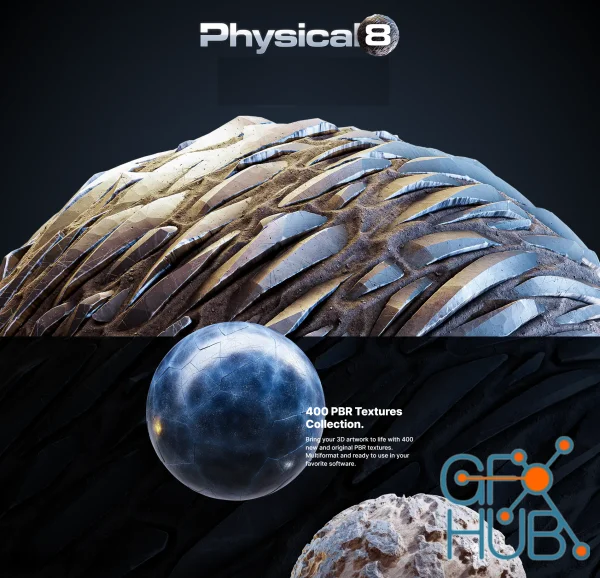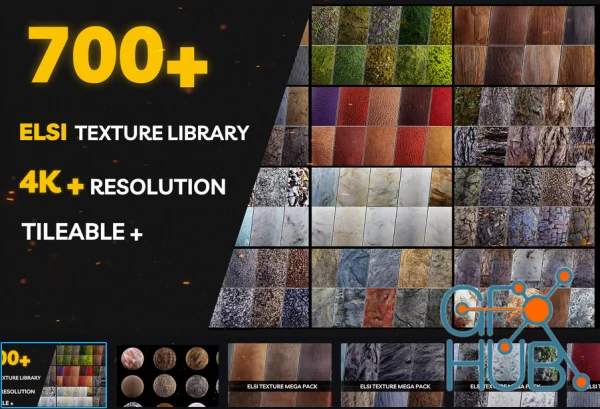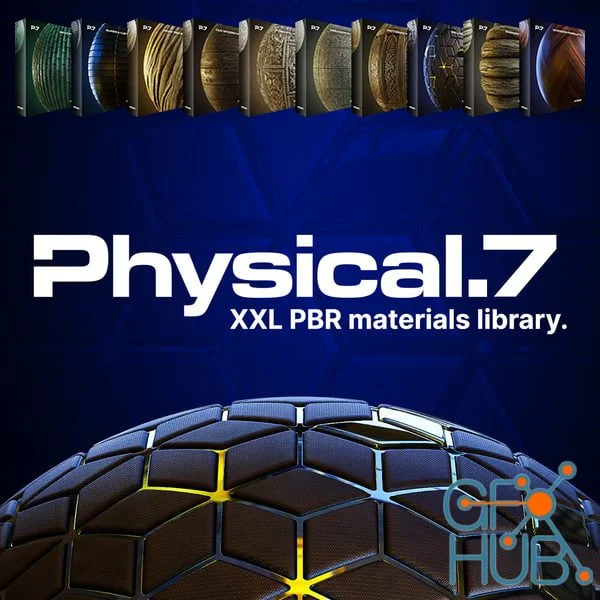On this page of our site you can download 3d PBR textures, realistic materials for 3D modeling, texturing and visualization software, as well as for game engines. Shaders for 3ds Max, Blender, Arnold, Vray, Corona, Cinema 4D, Substance Painter and more. But the best part is you can do it without paying a cent. And you don't need to register!
Customizable 100% Substance Designer Bricks About the substance: You'll get: Organized SBS file (with frame). SBSAR file to use in Substance Softwares or in any others Softwares with the Substance plug-in, with many tweakable options to personalize and adapt your texture to your projects. (Number/Size of bricks, Color, Join irregularity, You can also change the erosion level of the
High Detailed Scanned and Seamless 4K PBR environment materials. All maps are ready to use for any game engine or 3D render. Tileable: Horizontal and Vertical 140 PBR Materials Maps Included: Albedo (Color), Normal, Height, Roughness, AO Formats: PNG 16bit High-quality preview marmoset render file
High Detailed Scanned and Seamless 4K PBR environment materials. All maps are ready to use for any game engine or 3D render. Tileable: Horizontal and Vertical 123 PBR Materials Maps Included: Albedo (Color), Normal, Height, Roughness, AO Formats: PNG 16bit High-quality preview marmoset render file
Hi guys! I want to share my project "Mech Alphas" and here is the first set Hope you like it! Alpha Tutorial is already in description 3rd Image :) Release Notes Hi guys! I want to share my latest project "Mech Alphas" and here is the first set Hope you like it First Version not included the Custom Brush
The most complete and versatile wood veneer texture collection on the market. Containing 111 different wood species from all over the world, this collection is truly unique in its level of texture quality and range of available veneer styles. Why this remaster? Our original Wood Veneers series was released between 2008 and 2010 to great success. It is still the most complete and, in
Exclusive PBR Textures Collection by CGAxis. When creating Physical., we’ve aimed to achieve the best photorealistic quality possible. Included textures are 100% seamless, ultra-sharp, and detailed. To make your design process more comfortable, we've prepared all materials included in the PBR Mega Bundle II to work natively with 3DS Max + V-Ray, Unreal Engine, Unity 3D (HDRP), Blender
A whole set of Corona | Cinema 4D materials, in a Cinema 4D assets database, that allows easy access and use of material libraries. Choose from hundreds of unique, highest quality bitmap-based and procedural materials to drag and drop into your Cinema 4D scene. All materials offered on SIGER STUDIO come with the relevant texture maps as needed. These materials work only in the Chaos
Hand-drawn Decals Vol. 1 95 Hand-drawn decals for your lineart, sketch, or stylized artwork of weapon, vehicle, interior, spaceship, or prop. Set contains: Warning signs, made-up brands, product names, manufacturing decals, prop/weapon decals, arrows, electronic decals and barcodes. Plate resolution: 6100×6100px Files: PSD (Zipped), 3× PNG (color, white, black), [NEW] Alpha and Color
Get Physical 9 - our newest XXL collection of PBR textures. It boasts 400 assets, all primed for seamless integration into your preferred software. Physical 9 spans 13 diverse categories, ranging from concrete, metal, and wood, to the more niche areas like Sci-Fi and electronics. Whether you're in search of a chocolate texture, an integrated circuit, or even something as unique as
We collected 65 industrial panels in one package for you. Here, you can find simple, complex, and in common basic panels that you need in your projects. You can use these maps in different workflow and software as a base or your main pattern. Quickly add Sci fi patterns to your 2D and 3D work with these seamless textures. You can also use the sbs file in your projects After purchasing
SIGERSHADERS XS MATERIAL PRESETS: Powerful Material Library / LAB / Manager for Autodesk® 3ds Max® All our materials have been tested by professionals on real projects and were highly appreciated. Each material has been meticulously designed to allow professionals and newcomers alike the ability to produce stunning imagery with ease. The materials have also been expertly optimized for
Get Physical 8 and receive: 400 ultra-detailed PBR textures 24 categories Both 8K and 4K resolutions included Native materials for 3DS Max (with V-Ray), Unreal Engine, Unity (HDRP), Adobe Substance (SBSAR), Blender (with Cycles) PNG + TIFF (displacement) for 100% compatibility with ANY 3D software Commercial use ready license (3D viz, games, video and more)
Ready to give your architectural 3D visualization a serious upgrade? Check out our seamless Concrete Texture Collection! With a range of textures that can be used in any 3D program, you'll have everything you need to create realistic concrete surfaces that will add depth and realism to your projects. From sleek modern textures to rustic, weathered finishes, or rammed earth our
Find any Texture you need in our giant library of PBR Textures. Customize them for your project. All textures have a render and preview. we spent months on this texture library and tried our best to provide you with the best quality and most complete textures possible. all 3D artists can use this library, such as character artists, environment design artists, concept artists, etc.
520 new and exclusive PBR materials collection. Available only on CGAxis. 100% compatible with your 3D software. Ready to use in your commercial projects. Physical 7 Put your hands on the best PBR materials collection on the market. Available exclusively ONLY for CGAxis customers for a limited time. Physical 7 is an XXL bundle featuring 520 PBR textures ready to be used in your
Physical 6 Bundle Collection Physical 6 is an XXL bundle featuring 400 PBR textures ready to be used in your favorite 3D software. All textures we have included in P6 are prepared to be natively used in 3DS Max with V-Ray, Unity 3D, Unreal Engine, and Blender (with Cycles). Thanks to the included JPG and SBSAR formats, it is also compatible with any other 3D software. 400 pre-made
10 Digital Surface Rocks and Cliffs Vol.08 is a sequel to 25 Digital Surface Brushes & Alphas Vol.01 & 25 Digital Surface Brushes & Alphas Vol.02 & Vol.03 & Vol.04 & Vol.05 & Vol.06 & Vol.07 and is another great collection of 10 digital sculpting brushes and alphas for use in ZBrush and any other sculpting software like Mudbox, 3dCoat, Blender etc. and
Physical 5 Bundle Collection Physical 5 is an XXL bundle featuring 400 PBR textures ready to be used in your favorite 3D software. All textures we have included in P5 are prepared to be natively used in 3DS Max with V-Ray, Unity 3D, Unreal Engine, and Blender with Cycles. 400 pre-made materials To make your design process more comfortable, we've prepared all 400 materials included in
Introducing a set of 350 Various 4K damages and roughness imperfection alphas, all of the highest quality, with a black background. This collection includes: - Crack - Grunge - Leak - Scratch - Splash - Roughness You can enhance the details of your work using this product. These alphas are compatible with any 3D software that supports alphas and can be used as roughness textures,
The Siger Studio's XS Material Presets for 3ds Max is a continuation of well-known plugins family: V-Ray Material Presets Pro (VMPP), Corona Material Presets Pro (CMPP) and Material Repository Pro (MRP). But at the same time it's a completely new software created from scratch. The idea of the software dates back to 2006 - the first free material manager written with MaxScript (had only
Download collections of textures and 3D materials
Perhaps the very first (and partially) important question our users have when they get to this page of the site is, "How can I even use content from this category?"
Let's found it out.
What are materials and textures for?
Before you can figure out how you can use them for modeling, texturing, or rendering, you need to dig a little deeper into the theory and figure out what is what.
A material is a set of parameters that define the surface character of an object. Usually we are talking about volume. These characteristics include color. texture, transparency, reflection and refraction parameters, etc. In other words, all these parameters define the law by which light should be reflected from the surface of an object.
Texture is the image that defines the color of the material at every point on the surface. You could say that texture is superimposed on the surface. It is a kind of canvas that creates a special map that maps the surface to a flat image. This map is called a UV overlay. In many utilities like 3ds Max, Blender, Arnold, Vray, Corona, Cinema 4D, Substance Painter, you can create sweeps manually, but the program itself can also do it for you automatically.
The main thing to remember is that you can't apply a texture to an object without material.
You almost always start by looking for textures that match the surface of the object. Textures can not only be drawn or downloaded from the Internet, but also generated procedurally. However, on our site you will find a really large number of textures of varying resolutions - up to 8K. We also have seamless textures.
How to add textures?
So you downloaded a texture from our website. How do you use it? In order to show you how to use it, here is an example of texture mapping in 3ds Max.
To do this, you will launch 3ds Max and create a simple cube with an arbitrary side. Let's say 400 cm. For convenience, you can reduce the scale of the model. Next, you need to open the material panel and select "standard material". Then you need to open the options menu and select the item "diffuse color", and then click on the button in the window that appears. After that, in the tab "maps" in the new window you need to click on "bitmap". As soon as you do this, a special form for loading textures will appear on the display of the program. Next, select the desired texture and click OK - the texture will be applied to the three-dimensional model of the cube, which you created earlier.
How are the textures created for our site?
Most of the textures you can find on our site have been created manually by talented designers and artists. But there are some exceptions. You can also find here textures that were created using procedural texturing.
Procedural texturing refers to a technique where the texture is created by the computer through a pre-written algorithm. Typically, this technique is used to create textures that have noise on them. They are often used to give a three-dimensional model a more realistic look, since in real life there are almost no perfectly smooth surfaces, and noise allows you to show a slight relief in the form of light scuffs, bumps, etc.
The result of procedural texturing is a texture map - a bitmap image, which can then be applied to the 3D model in almost any 3D editor that you like. All procedural textures are reversible: they contain complete information about their creation, and they are easy to correct. If you don't like the size of the elements, for example, you can easily change it. If only numerical values were used to create such textures, the finished maps will be small and easy to scale.