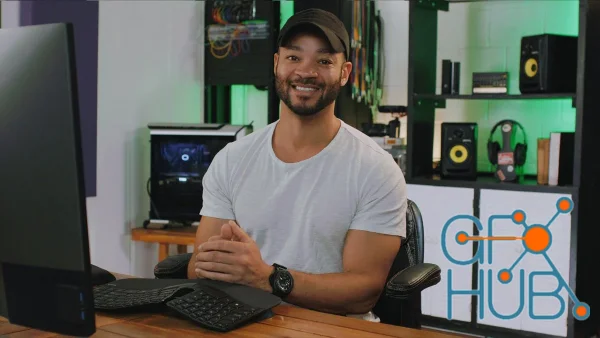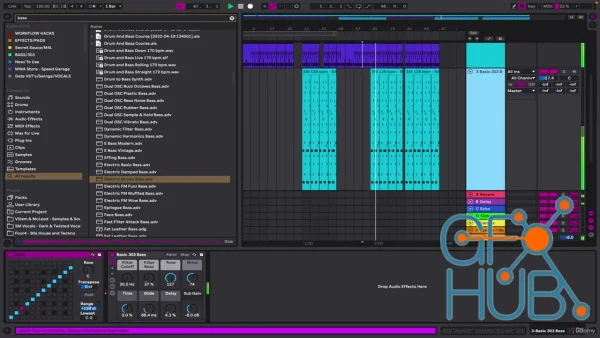In this category of our site you can download video courses on audio processing, creating soundtracks and music in different genres for production, filmmakink, game development, advertising and much more. But more importantly - you can do it absolutely for free and even without passing a very tedious registration procedure.
If you are a huge music lover, a creative person, or if you are planning to write soundtracks for any games or movies, you will definitely enjoy the content that is on this page. We have selected the best and most detailed guides on how to write music of different genres and for different situations. Enjoy!
Produce Top quality Voice Over and Audiobook narration using Simple Adobe Audition techniques What you'll learn How to Use Adobe Audition How to use it for Voice Recording How to use it for Voice Editing How to use it to produce Audiobooks Requirements No experience required Description Adobe Audition for Beginners: A Comprehensive Guide to Audio Editing Unlock the power of Adobe
Audio Files and their applications What you'll learn Understand and identify the different audio file types in use learn the performance and application for each format, and the pro's and cons of AFT Choosing the right audio file type You will have a through knowledge of the file types and their applications Requirements There are no prerequisites for taking this course. If you need to
Learn how to record, edit and mix audio tracks with the free tool Audacity What you'll learn Audacity introduction Basics about audio files Learn what you need to record audio Basic functions to record voice and sound in Audacity Edit functions to tweak and mix audio tracks in Audacity Effect tools to optimize audio tracks to a higher output level Requirements No prior audio or
Elevate Your Artistic Voice with Songwriting, Mixing, Vocals, and More in this Comprehensive Music Creation Journey. What you'll learn Understanding Artist Branding Mastering Work through Mixing Multiple Audio Tracks Licensed Your Music Brand and Make Money Song Writing: Lyrics and Melody Song Writing: Brainstorming and Co-Writing Studio Mic Techniques Vocal Recording and Voice Pitch
Preparing you for work in multiple disciplines of audio engineering What you'll learn Obtain competence with the Avid Pro Tools software Be able to navigate the software and achieve your goals Gain confidence in your ability to work in Music, Film, Podcasts or Sound Design Build knowledge of audio engineering principles and practices Requirements You are not required to have prior
Audio plays a big part in adding emotion to your video content. Create thought-provoking and moving video content though great sound. Marcel Patillo started his career as a filmmaker in the same way a lot of new filmmakers begin theirs. He bought a camera and scoured the internet for all of the information he could find. In the years since, Marcel has transformed his hobby into a
Master FL Studio. Transform your music ideas into FIRE BEATS. Make HITS. What you'll learn Confidently use FL Studio as a Digital Audio Workstation (DAW) and apply the skills learned to other DAWs such as Pro Tools, Logic Pro, and Ableton. Create their own fire beats and transform their music ideas into professional-sounding tracks. Master sound design, mixing, and mastering techniques
Learn Step-By-Step From An Industry Expert The Beginner Fundamentals Of Using Ableton Live Digital Audio Workstation. What you'll learn Learn How To Use Ableton Learn About The Audio Interface Learn How To Create A Song Learn About Workflow Tips Requirements Ableton - Or Trial From Site Description Ableton Live Masterclass - A Guide For Beginners Learn Step-By-Step From An Industry
I will show you how to create a professional EDM Tropical House Music using only our ears and without any inspiration What you'll learn how to create you chords by ears how to mix you elements how to use EQ and Reverb how to create a melody by ears how to layer your melody how to add your percussions how to create ambience elements of your music like the atmosphere background sound and
Learn About Advanced Ableton Workflow Tricks And Advance From A Beginner Level! What you'll learn Learn How To Use Ableton Learn The Advanced Tricks In Ableton Create A Productive Workflow Finish More Tracks Requirements Ableton - Or trial from site Description Learn More About Omar Meho - Label Owner, Graphics Designer, Mastering Engineer, Composer, DJ World Renowned Omar Meho will
Learn How To Make Deep House In Ableton Live What you'll learn Learn Music Production Learn Ableton Live Learn About Deep House Learn How To Make Music Learn About MIDI And Audio Requirements Ableton Live - Or trial from site Description Learn How To Make Deep House In Ableton Live like artists such as Chris Stussy, Kolter, Sweely, Prunk & More. 5-Star Reviews 1. Randy Omar has a
Learn how to Create, Record, Edit, Mix and Master in Studio One. What you'll learn Overview of the Studio One interface, tools, and feature. Build Song Intro and Verse Build Song Effects Build Final Song Verses in Studio One Requirements A basic knowledge on how musical instruments work Description Studio One is a powerful Digital Audio Workstation (DAW) that allows musicians,
from an idea to distribution! What you'll learn learning the history of logic pro learning how to produce your own music steps to record your own music learning how to master your music production Requirements recommended tools ( mac computer, audio interface, microphone ) Description Logic Pro X is a comprehensive digital audio workstation (DAW) used for music production and sound
A complete vocal and video recording journey with a final end product suitable for many social media platforms. What you'll learn You will learn about options with regards to recording spaces. You will learn about recording equipment. You will learn about sound recording and video software. You will be able to record and edit vocals. You will be able to record and edit vocals and
Playing your own electronic music in a live performance What you'll learn Playing your own electronic music in a live performance Using Ableton Live to play your own music How to organize your tracks to play a nice story How to adapt your story for each event Use of the effect EQ three in Ableton Set the CUE on the tracks Set the right BPM in Ableton live and the tracks Synch 2 tracks
Level 2 part 1 What you'll learn Sound Design With Zebra 2 VST / Action of LFO Progression of percussions Setup tp record midi in Audio Creation of Patch with Zebra 2 VST / Midi Learn (Assignations) Create FX Samples and ambiance sounds Explaination of envelopp of the sound (ADSR), action of release Put the sounds in the track, write the story Cut a sample to create gate Editing volume
Create a Psytrance track from A to Z What you'll learn Have the building of a psychedelic track with Cubase Create, open a new project. Choose BPM. Create Short cuts (key commands). Import samples. Organize structure of the track. Use quantize. Kick in audio. Bass in midi. Effects in inserts: Equalization of Bass. Install V.S.T Use V.S.T Instruments: Synth 1 synthetizer: Sound design
start your jounrey and become a composer/producer. Make music the way YOU want to. What you'll learn Be able to use a DAW - Free music making software. Be able to make drum beats Be able to record chords and melody Be able to use loops Requirements No music experience or knowledge needed Description Here we will go over how to use Bandlab, a free music making software. This is designed
Orchestral Epic Music Creation What you'll learn Create Cinematic Compositions Use Virtual Orchestral Library Use Music Production Software Be able to divide the composition into sections Requirements No experience requiring, but having any DAW (music production software) on your computer is essential Description This course will help you compose a basic cinematic piece using your
fl studio, music production, producer, remix What you'll learn Students learn how to extract vocals from any song Students learn about BPM: how to slow it down or speed it up Students learn how to mashup the beat and the vocals Students learn how to add effects to the vocals Requirements Basic knowledge of FL Studio Description This course is designed for music enthusiasts who want to
Download Audio and Music tutorials
Music is an integral part of human life - it is part of the human soul. It is through music that a person can relax, rest and get some food for the mind. This kind of art can fundamentally change the mood of a person: to cheer him up, to sadden him, to feel sadness.
But if we step away from the prosaic, and pay attention to practicality, you can find that music is actually used almost everywhere. You can walk down the street and hear different soundtracks from signs, you can sit in your home and watch some movie or play some game, and you will also hear music.
Such a huge need translates into the fact that musicians are in extremely high demand in the job market. This is why the decision to learn how to write music or ambient music is an extremely good decision.
Once you study the materials from this page, you will be able to:
- Write studio-level author tracks on your own and make various remixes.
- Work as an assistant sound engineer.
- Write beats and tracks to order.
- Make music for computer games, radio, cinema, TV commercials.
- Release your tracks on labels.
- Find an audience and get on various charts.
- Become a professional artist.
- Make money from music.
Who is suited for these programs?
We have tried to make our guides suitable for people of absolutely all ages and levels of understanding of the music industry. To be more specific, the materials here are suitable:
- Beginners - if you dream of a career as a musician, but don't know where to start and don't know the basics of the music program.
- Amateurs - if you've already tried making music at home and want to improve your skills in order to go professional.
- Experienced users - if you already have a musical education, but lack the structured knowledge to make and release the final product on your own.
What is the most promising direction to implement the knowledge of music?
Probably the coolest and most in-demand direction to implement your skills and knowledge in music that you got from our guides is gamedev.
Music in games is really important for creating the right mood. It helps draw players into the process. A great soundtrack can have a real impact on how people feel about your product. So don't forget about music and ambient when you're developing your masterpiece. And with an understanding of how music and sound should be made from our guides, you can make sure that players will adore you for your heartwarming soundtracks.
To summarize the information in this category, local courses are ideal for those who make music, edit audio or want to become a sound engineer. For online learning, you need a good computer and a special program for working with audio materials.
Our courses will help you learn how to create electronic dance music, come up with different composition ideas and realize them and much more. Using local manuals, you will learn how to record and process audio, the basics of sound engineering and much more.
![Adobe Audition For Beginners [Voice Over And Audiobook]](/uploads/posts/2024-06/adobe-audition-for-beginners-voice-over-and-audiobook-1.webp)