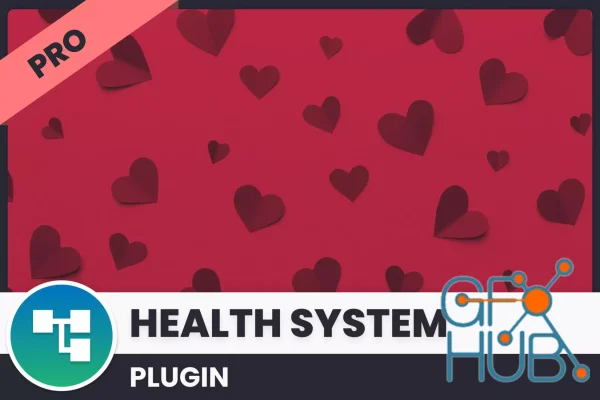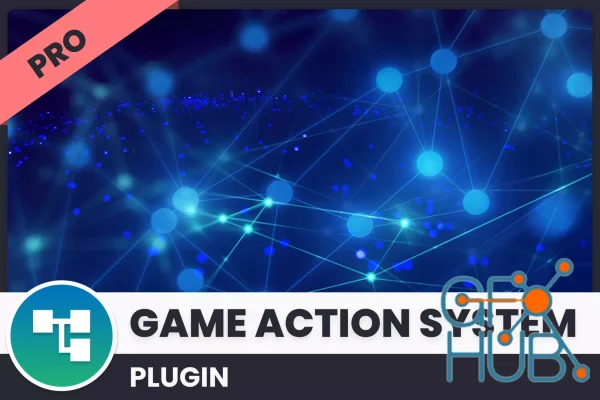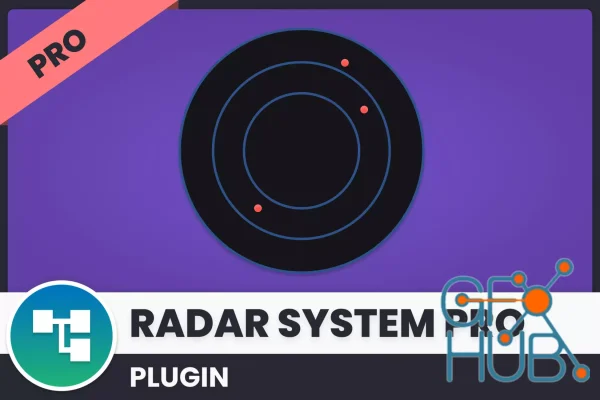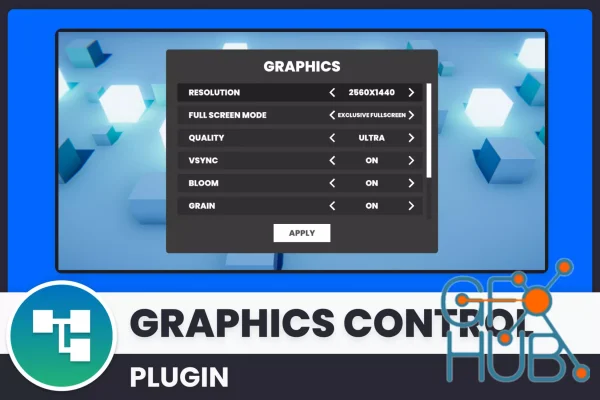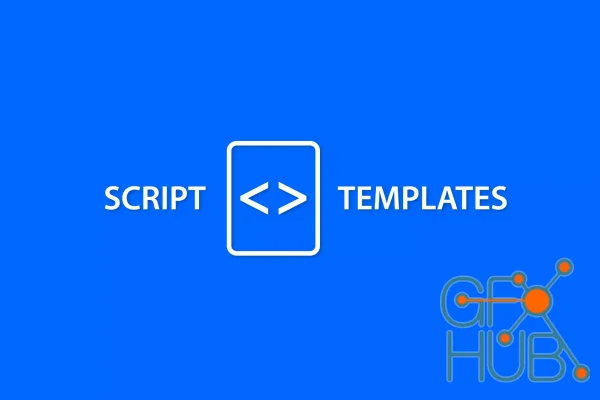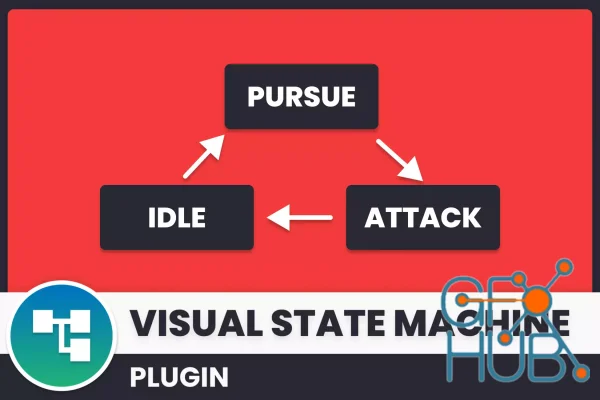On this page of our site you can download Unity tools assets: editor extensions, AI utilities, sprite management, animation tools, camera, level design, game toolkits, integration, physics, network, visual scripting and much more. But the best part is that you will be able to do it all for free, and you don't even need to register.
The Health System Pro asset is a flexible plug and play solution for Unity games, with customizable health bars and components. The Health System provides to you a reusable health component, a health bar and hitbox component that can be easily customized and extended to fit the needs of any project. By using the Health System, you can save time and effort by avoiding the need to
Setup complex gameplay logic in the editor in an easy, extendable and modular way with our Game Action System. Introducing Gameplay Action System, the essential asset for streamlining gameplay development in Unity. With this powerful tool, you can quickly and easily set up gameplay events and logic directly within the Unity Editor. Gameplay Action System makes it simple to define
Radar System Pro is a plug and play solution for Unity that provides an easy-to-use and customizable radar system for any game genre. Radar System Pro is a versatile and customizable asset designed to enhance your Unity project with a fully functional and easy-to-use radar system. Whether you are developing a first-person shooter, a strategy game or a space exploration simulator, our
Setup graphic settings for your game in a few minutes with Graphics Control - our modular & easy to use graphic settings management solution! Graphics Control provides to you an easy to use graphic settings management solution, helping you to boost your development. It comes with a library of commonly used settings like resolution, vsync, fullscreen mode, bloom, grain, ambient
Boost your workflow and create custom script templates from inside the Editor. Script Templates is a super easy to use plugin, allowing you to create custom script templates from inside the Editor. When you create a new script in the editor, Unity automatically creates a MonoBehaviour for you, with the right class name, a Start and an Update method. That's pretty cool! But what if you
Visual State Machine is a lightweight but powerful state management solution, allowing you to setup state machines right in the editor with inspector callbacks and powerful scripting support. With Visual State Machine you can create State Machines for every Game Object you want, directly in the Editor! Do you want to control the flow of your UI or need to implement different state
Setup volume management for your game in a few minutes with our plug and play solution! Adding music and soundeffects to your game always requires some coding to set up a system to control, expose and save the volume settings of your application. Volume Control has been designed to set up these things for you right away, giving you more time to focus on the most important - making
Designing a great user interface can be a demanding task. Especially if you want to change the color of your UI, it can take a lot of time to adjust all elements. Color Control helps you out! Define your project colors as assets visually in the inspector. Color Control provides components to you, which automatically update your UI elements when you edit them. Color Control System -
Auto setup your game systems at application startup with Startup Manager, our extendable plug and play solution! When creating persistent systems, which need to be available through the complete application lifecycle, a common approach is to create an init scene containing them. This perfectly works on builds but has a big downside in the editor during development - everytime you want
Create new scenes faster by using custom scene template, keyboard shortcuts and predefined directories! Scene Creator is a handy, simple to use editor tool, developed to simplify the process of creating new scenes. With scene creator you can select a template scene, define a directory to store your scenes and automatically add new scenes to the build if you want. To make things even
Support engine version: 2020.3.45 or higher. Smart Library boosts your project's organization by adding the Library window, allowing you to create collections of assets. FEATURES: Asset Organization: Organize assets of any type (prefab, material, audio, or anything else!) by reference in to multiple collections in the new Library window. Collections Tree: Collections can form a
The ultimate UI navigation system including compass bar, mini-map with fog of war, radar mode, screen indicators, beacon effect, full-screen scrollable map and more. Compass Navigator Pro 2 is a complete and powerful UI system commonly used in adventure, RPG and world exploration games to show destinations and points or areas of interest (POIs) as well as text indications. Includes: -
Support engine version: 2021.3.23 or higher. You can now get the latest update of this pack for free from us! What is Motion Matching? Motion Matching for Unity (MxM) is an alternative animation system to mecanim which enables fluid and responsive animation without the need of a state machine. There is no need to specify transitions, define conditions or keep track of complex animation
Support engine version: 2019.4.40 or higher. Iterate on code insanely fast without breaking play session. Directly on device... 1. Play 2. Make change 3. See results You can get the latest version of this pack for free from us. Are you tired of waiting for full domain-reload and script compilation every time you make a small code change? Me too. Tool will automatically compile only
Unity Pixelator - Pixelize 3d scenes to make pixel art style worlds without custom shaders. It solves pixel creep flickering with subpixel offset for orthographic camera. UPixelator asset provides the basis for creating pixel art style games with 3d models. It is a shaderless solution for pixelating 3d scenes with pixel creep reduction for orthographic camera. Render pipelines -
Breeze is an advanced behavior system tool that is useful for any kind of project. Are you bored of other character solutions for Unity? Then Breeze is for you! With it's unique and optimized features you can create any type of character for your game. It can handle shooter character, melee character, NPC character, wandering characterand a lot more. Breeze is not just a behaviour
Support engine version: 2021.3.16 or higher. Transitions Plus is a versatile and effective way to perform smooth camera transitions in your project. You can get the latest version of this pack for free from us. Create all sort of smooth transitions between scenes and cameras! Transitions Plus comes with 19 different effect styles and +100 drag & drop presets ready to use with many
Bakery is a high-end, production-ready, hassle-free GPU lightmapper, designed as an alternative to Enlighten and Progressive. NOTE: Requires modern Nvidia GPU (6xx or newer) and 64-bit Windows (7 or higher). Doesn't support AMD cards for baking. Doesn't support Macs. Tested on everything from Unity 5.6 to 2023.2.4, as well as URP/HDRP. If Asset Store does not allow downloading to
Using Console Pro you can: - Use a search field to filter all entries by text, file name, class, GameObject name on the fly. - Search and filter using Regular Expressions. - Create custom filter groups with their own colors, icons, and toggle buttons, instead of just the default Logs, Warnings, and Errors. - See the source code surrounding each method call in the stack, allowing you to
Auto setup your persistent game systems at application startup with our plug and play Startup Manager! When creating persistent systems, which need to be available through the complete application lifecycle, a common approach is to create an init scene containing them. This perfectly works on builds but has a big downside in the editor - everytime you want to test a scene, you first
Free download tools assets for Unity
Unity is a cool game engine developed by Unity Technologies. It is widely used to create video games for a wide variety of platforms, from consoles to PC. The main advantages of Unity are its reliability and mobility, thanks to which it becomes more and more popular among AAA-game developers and beginners. That's why we decided to create a separate category with the best tools for Unity, that will help you to greatly expand the functionality of this game engine and create a really good and cool project.
Here are just some of the tools that you can find in this subcategory of our site:
DOTween
DOTween is a great plugin for animation. The logic for using it is similar to actions in cocos2dx. In games, it is used for player training animations, sprite animations, etc.
SmartLocalization
SmartLocalizaton is a good localization plugin. It allows you to localize text without much difficulty. It can be easily used with Label: you just need to add a new component to the text and specify an identifier key. Despite the fact that support for this tool officially ceased in 2017, caring members of the Unity community continue to update it themselves.
Native share plugin
Native share plugin is a good tool to implement buttons so that content can be shared on social networks. It also allows you to send screenshots and messages.
TSTableView
TSTableView is a good plugin for working with tables. Its use is similar to using TableViewController, so if you have experience with this addon, or you just know how to develop iOS projects, it won't be hard for you to master TSTableView.
Unity-QuickSheet
Unity-QuickSheet is a plugin for working with tables. It allows you to transfer data from xlsl, csv to ScriptableObject. This allows you to work very conveniently with data for game balance, customize levels and characteristics of game objects.
Thought that was it? That's just the beginning! Here are some more cool tools you can find on our site.
Shapes
Shapes is a real-time vector graphics library with high-quality line drawing and shapes with infinite resolution rendered using advanced anti-aliasing techniques. You can use it to create unique projects on Unity using vector graphics.
MudBun
MudBun is a tool for creating VFX volumetric meshes in real time. It procedurally generates meshes from non-destructive brushes that define shapes, distortions, and surface modifications. MudBun can be used for volumetric modeling. This tool also provides a handy and practical auto-tuning function, which saves you a lot of time.
Loading Screen Studio
Loading Screen Studio makes it very easy to build a nice looking and smooth loading screen system with a great deal of effort.
Easy Build System
The Easy Build System is a modular building system for Unity. You can extend this tool until it fits all your needs. But you know what the coolest thing about this tool is? It's that you don't need any programming knowledge or skills to use it. Totally!
These are just some of the tools you can find on our website. In fact, there are many more. But we can't describe them all at once, because there really are many. It's a good idea to add our site to your browser bookmarks to get uninterrupted access to the content we update every day!