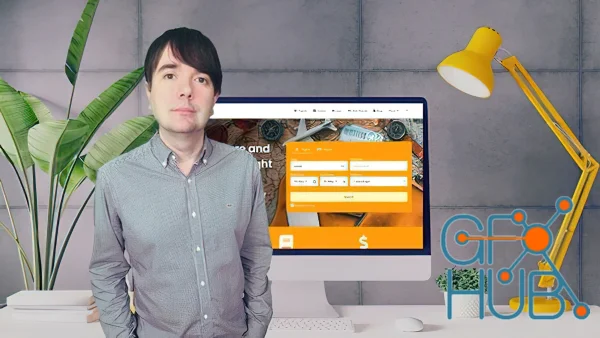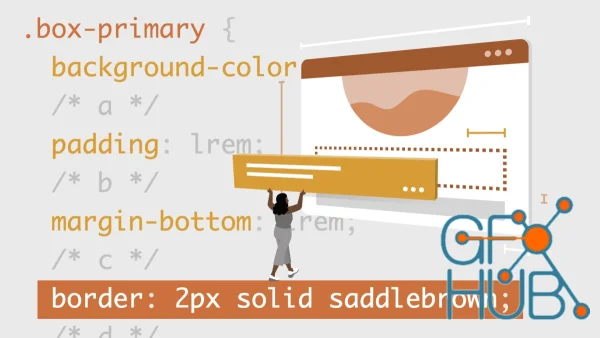On this page of our site you can download web design and development courses: learning frontend and backend, html, CSS and popular frameworks, creating websites on WordPress and more. But more importantly - you can do it completely free, and you do not even need to go through a tedious registration procedure for this.
Design, Develop and host a fully fledged responsive website without coding on Odoo ERP What you'll learn: Explore Odoo ERP web design module Design and develop a fully fledged responsive website on Odoo ERP Host the designed website from Odoo to your own domain SEO implementation on Odoo Requirements: Basic computer skills A MAC or Windows Laptop / Computer / Tablet Internet
HTML5, and CSS3, jаvascript, Bootstrap, Linux Fundamentals, GitHub, PHP and MySQL for databases What you'll learn Frontend Development: Learn to create interactive web applications using HTML, CSS, and jаvascript. Backend Proficiency: Master backend development with PHP, MySQL, and learn to build web apps using this frameworks. Full-Stack Skills: Develop the ability to create both the
Master the Foundations of Web Design: HTML & CSS Essentials What you'll learn Learn to structure web content using HTML tags and elements effectively. Master CSS styling techniques to create visually appealing web pages. Understand responsive design principles for cross-device compatibility. Apply learned skills by building a complete website from scratch using HTML and CSS.
Most jаvascript-based applications run in the browser. This course will teach you everything about the browser DOM and to interact with and change elements on the current page jаvascript can be used almost everywhere, but most of the time it runs in the browser. So let’s see how that works! In this course, jаvascript in the Browser, you’ll learn to interact with web pages using
WordPress powers millions of websites around the world. Available in a wide range of languages, WordPress can be hosted on almost any server, accessed in any browser, and built into almost anything. Join instructor Allie Nimmons as she shows you how to launch, customize, and manage your own site with WordPress 6.2, the latest version of the powerful, open-source content management
10 Hours of React just added. Become a Developer With ONE course - HTML, CSS, jаvascript, React, Node, MongoDB and More! What you'll learn The ins and outs of HTML5, CSS3, and Modern jаvascript for 2021 Make REAL web applications using cutting-edge technologies Create responsive, accessible, and beautiful layouts Recognize and prevent common security exploits like SQL-Injection &
Beginner Friendly Steps To Create Your Own Flight and Hotel Booking WordPress Site For Generating Affiliate Commission What you'll learn Acquisition & Setup: Identify and acquire a suitable domain and hosting for a travel booking affiliate website. Design & Theme: Import and customize our WordPress template which is included as part of the course. Affiliate Integration: Create
Learn website design step by step with Bootstrap What you'll learn Learn the application of Bootstrap in the website design Learn the usage of CSS framework Bootstrap to customize a website Learn how to use customized CSS at the time of website design How to do front-end website design with bootstrap Requirements Basic Knowledge of PC, and Laptop Knowledge to handle code editor like -
If you’re using a no-code tool to build your website, you may find it looks a bit generic. How can you make the site uniquely your own? CSS comes to the rescue! CSS (Cascading Style Sheets) is responsible for anything pretty on the web, including colors, fonts, layouts, and much more. Just a little bit of CSS code can give you the customizations you need, and web design and development
Leverage WebAssembly to ship Rust applications to your browser What you'll learn Developing frontend components with Yew's virtual DOM Becoming familiar with the Rust WebAssembly ecosystem Interacting with browser and listening to events via wasm and websys Communicating to web APIs for CRUD via an authorization layer Requirements Good knowledge of Rust Understanding of HTTP, REST,
One of the reasons that WordPress is so popular is that there are a vast number of hosting options. Some cost pennies a month, some cost hundreds or thousands of dollars. Besides cost, the features of each WordPress host vary enormously—different levels of security, backup services, and other WordPress-specific features may be offered. So how do you know which companies, offers, and
Build stunning Job Search Portal website without coding with WordPress & Elementor. Step-by-step masterclass. What you'll learn Introduction to WordPress and its features to build Job Search Portal website Choosing the right WordPress Theme for your job search portal business After completing building website, employer can post job After completing building website, candidate can
Learn the Basics of HTML, CSS, Wordpress and get Started with Web Design What you'll learn Essential Function of HTML Essential Function of CSS Essential Function of Wordpress Essential Function of Elementor Requirements Understand English Language Able to run computer Description Hello Everyone, Welcome to the Web Design Course for Beginners to Intermediate. If you plan to learn HTML,
Learn how to build news website with jаvascript, React, and News API What you'll learn Learning how to integrate website with News API endpoints Learning how to build news website with jаvascript Learning how to utilise React and Axios Learning how to do styling using CSS Learning several different strategies to monetise news website Requirements Basic jаvascript knowledge is helpful
The only DOJO toolkit course on this platform. Write jаvascript code using components of DOJO toolkit from the scratch. What you'll learn At the end of the course, you will be able to use the awesome DOJO toolkit components to build your own web applications. Learn about the DOJO AMD loader and use it for jаvascript programming Perform DOM traversals and manipulations, make ajax calls
Full course to learn premium plugin development What you'll learn Learn premium plugin development Learn plugin license management SVN to manage plugin updates Get feedback from customers for features and quality Requirements WordPress plugin development experience and minimum 3 years of wordpress development Description WordPress is a popular content management system that allows
Build stunning websites without coding. Learn WordPress web design with Elementor. Step-by-step masterclass. What you'll learn Learn to design a stunning WordPress website Understanding the basics of web design, including typography, color theory, and layout principles Creating custom headers and footers that reflect your brand Building beautiful home pages that capture visitors'
Learn the Basics of HTML, CSS, Wordpress and get Started with Web Design What you'll learn Tag Element Attributes Visual Studio Setup Text and Heading Text Formatting Choosing Editor Structure and Title Text, Font, Background Color Page Link and Hyperlink Requirements Understand English Language Able to run computer Description Hello Everyone, Welcome to the Web Design Course for
Build ANY website imaginable with WordPress & Elementor using flexbox containers, custom post types & dynamic content What you'll learn Learn how to create visually stunning and fully responsive websites using advanced Elementor features and elements Master Elementor's new "flexbox containers" feature to design more sophisticated and dynamic layouts and visually
Learn to Read and Customize HTML + CSS What you'll learn How to customize pre-existing HTML templates. How to identify HTML and CSS sections to modify and make changes to text, images, styles, and add new elements and features to a web page. How to host a website on AWS S3 to save on web hosting costs. Understand the limitations of using HTML templates and alternative solutions. Learn
Download WEB design tutorials
Web designer develops the design of websites and applications. His task is to design a user-friendly and understandable interface, which will successfully solve business tasks and attract customers.
By the way, don't forget that web design is a niche in which you need to have really many different skills. Specialists with third-party useful skills are especially in demand in the job market right now, as organizations are looking to hire one person who will do several types of work at once. So, having basic skills in 3D graphics and animation will allow you to develop in that direction and take full motion design training later, and it will definitely add points to your piggy bank.
"Okay, that makes sense to me. But when should I even start learning these things? In what situations?"
You can master the content from this page in these situations, for example:
- You want to learn the web design profession from scratch and learn how to design cool mobile apps and websites.
- You are a graphic designer with some experience and want to increase your income by learning new tricks and tricks, or learning new ideas.
- You want to switch to a remote job and work out your own schedule being a sought-after web designer.
- You want to master tools like Figma or Adobe After Effects.
- Skills after completing the tutorials.
Once you learn the tutorials from this page, you will be able to:
- Work in the Tilda or WordPress website builder.
- Design interfaces and mobile applications in Figma.
- Understand the rules of composition and typography.
- Create animation in interface design tools, such as Figma, Principle and Adobe After Effects.
This is not the whole list. If you study in detail all the tutorials that are presented on our site, in addition to the basic skills of a web designer you can also get:
- Layout skills, which will allow you to layout your own layouts, hand them off to development, and optimize your work on the project.
- Basic skills in working with 3D graphics to create creative interfaces.
- Teamwork skills on projects when designing user experience.
As for the utilities you'll use in the web design process, here's a list of them:
Adobe Photoshop
If you learn how to use Adobe Photoshop, it will be a huge plus in your piggy bank. This utility has a huge number of features, styles, and templates. In addition, all projects are saved in PSD format, which many customers are used to, so you can easily find yourself a steady income.
Figma
Figma is used to create page designs. It is a versatile tool that is constantly updated. Figma has a collaborative mode - you can work on a task together with your team. Also, this editor has a friendly and clear interface.
Adobe After Effects
After Effects is a great editor for interface animation. Here you can set up smooth transitions between elements, set the fixation on a certain object or change the scale. The interface of After Effects is generally similar to other Adobe programs, so if you own, for example, Photoshop, it will be quite easy for you to understand here.
Blender
Blender is needed to create cool 3D graphics. "But why do I need 3D graphics on a website?" - you'll probably ask. The fact is that it replaces expensive photography, for example, or helps to show the product from all sides: so that the consumer can really appreciate it.
Tilda
If you are just learning the basics of web design, try a ready-made website builders like Tilda. There are ready-made templates that help you quickly create a website. So you can train the skill to combine blocks, colors and fonts.
To summarize the information in this category, web design is where a site begins for any visitor. Design creates a first impression, after which the visitor decides he will stay on your site or not. Moreover, this decision he takes intuitively, quickly and not always consciously, so from the web-designer directly depends on how effectively he will be able to provide information and how many visitors will stop at this resource.