On this page of our site you can download Unreal Engine assets: blueprints, ready-made templates and components of 2D and 3D games, shooters, platformers, controls, weather cycles, inventory, character control, etc. Moreover, you can do it absolutely for free and you do not even have to go through a tedious registration procedure.
Modular constructed Starfighters, large variety of Sci-Fi environments and enemies. Features: Customizable Flyable Starfighters, universal Blueprint 3D Radar Starfighter Exit / Possession System Starfighter Health System Starfighter Landing Systems Large variety of Sci-Fi Environments assets Interactive Trains / Elevators (beta) Moving (circles, splines) enemies targets, several types,
Prop Hunt with Multiplayer Lobbies Complete project that offers prop hunt gamemode with combined with fully working lobby system and character selection. Features: Multiplayer Ready Prop Hunt Gamemode Complete Lobby System Host Matches Find / Join Matches Character Selection Maps Selection Video Settings Audio Settings Keybind Settings Example Maps ( MainMenu, Lobby, Level1 ) Example
Sky Atmo Pro is a cutting-edge blueprint tool designed for use within the Unreal Engine, offering a streamlined and efficient way to control and manipulate lighting atmospheres in your virtual environments. With just a single step, it empowers creators to craft their desired lighting mood effortlessly, making it a must-have for game development and cinematic projects. Whether you’re
Blueprints for creating flying planes in the sky and planes taking-off from the airport. An easy to use setup for faking air traffic in-game. Airport takeoff simulation also included with many variables to give you the flexibility. Also, the blueprints are optimized and should not hurt your frames. The splines auto-align with a single click to give you a fast paced experience. Please
Mark Object System is simple system that allows you to highlight objects such as enemies or interactive objects with outline around them and text with current distance to them. Outline colors are based on custom stencil value, by default there are two colors you can easily add more (Full tutorial is in documentation). This system can be used for navigating players around your map and
Movement ability system for 3rd person games using one actor component to make it easy to setup. 100% Blueprints and flexible. Network Replicated. Unleash the power of the Action-Adventure Movement System! Elevate your game by granting your character a dynamic set of abilities that will revolutionize their gameplay experience. This system seamlessly integrates into your RPG,
Voyager is a Third Person Shooter RPG Template with 460+ Blueprints such as Advanced AI, Abilities, Player Screen, Stats, Inventory, Loot, Dialogue, Interaction, Firearms, Melee Weapons, Weapon Upgrade, Save/Load and also many masterpiece features. All assets you see in videos and screenshots are included in the project file! Please play the demo to see all awesome features in action!
A flexible dynamic sky system with natural cloud motion, plus customizable sun, moon and stars. Ultra Dynamic Sky is a sky system designed to be more dynamic and natural than most sky solutions, offer a great degree of flexibility and customization options, with an interface designed for speed and simplicity. Features • Set a single Time of Day variable and have every aspect of the sky
Easy Survival RPG is a highly advanced, modular and blueprint-based RPG product for Unreal Engine that contains almost everything you need to develop your own multiplayer Survival, RPG, Adventure and so on games. All mechanics are designed from the ground up for multiplayer. Why should you choose Easy Survival RPG? Easy Survival RPG is years of work by our team, which is a testament to
Procedural hand placement for immersive gameplay and object interaction. EnviroSense: Immersive Hand IK was created as a modular asset that could be added to a humanoid character that would provide the ability to interact with the gameplay environment in a more dynamic and immersive manner. Whilst procedural world interaction is the aim, the same system can be used to provide simple
A Drag-n-Drop Solution to Adding an Advanced Menu System to your Project. The Fortuna Complete Menu System is aimed at giving developers an easy way to add menus to their project. There are many advanced features includes (Listed Below), and gives developers the ability to easily add and remove widgets how they wish. Key Features This system is very extensive, the core features are as
Complete swimming system with 1D & 2D blendspaces, sounds, particles, animations, effects, fully networked and more! This system includes: Game ready swimming character The character uses the physics volume to change the movement mode. This system is also compatible with UE4.26 water. Important note: Not with the waves, since it's transition is based on the physics volume which
This asset is game ready. It is highly optimized for better performance. It contains low poly animated model. This asset is fully interactive & has advanced flame system with functionalities to interact. Features: Fully Interactive Fully Customizable Multiplayer Support Dynamic Flame Easy To Use
Interaction Essentials is an advanced, highly flexible and versatile interaction system designed for single player games and inspired by games like TLOU2, Jedi Fallen Order and many more. A single component designed to display a screen-based UI representation of a world-based object. By default the component comes with integrated input icons of the Controller Icon Pack for PC and XB
Advanced Dynamic Footstep system with physical surface based sounds, particle effects and footprint decals on: Sand, Grass, Rock, Snow, Water, Wood And Misc. Advanced Dynamic Footstep System The system is based on physical surface materials. Therefore It is easy to integrate with any project or landscape. You only need to drag and drop the premade physical materials to the object. All
A key component for environmental storytelling as seen in many AAA games. Read documents and books, Inspect 3D models, Observe cinematic scenes and Listen to audio logs and music. Inspection System Pro will take the storytelling of your game to the next level. Inspections are a key component for environmental storytelling as seen in many AAA games. Read documents and books, inspect 3D
These American style emergency vehicles come with multiplayer-ready driving, interaction and destruction! Sounds, lights, animations and particles are included. Texture Variations Clean and aged variations are included allowing you to place your own decals or branding for your game world Number Plates Included but optional. You can modify the texture, or attach your own model to suit
Quickly and easily add DLC and MTX to your project for Steam and Epic Games Store IMPORTANT: If you run into any issues or need help please reach out to me first or use the questions tab. The reviews section is not for troubleshooting. Products are tested by Epic Games and myself to be fully functional before publishing. Important note: Epic Games Store functionality is only supported
Create your own renovation game with tools and features that adapt to your simulator. Whether you want to renovate, create or modify an environment, Renovation Simulator is for you! Features: Day/Night Cycle with clock Interaction tablet Monetary system Collecting garbage Cleaning dirt Painting walls, doors, pillars and ceilings (2 separate sides) Repairing fences Selection wheel Sell
A blueprint meant to procedurally generate and animate an elevator. This elevator blueprint is meant to generate and animate elevators based on a few simple parameters, such as floor height and amount of floors. You can also change a few "key speeds", and have a procedurally generated internal panel (limited to 50 floors), fully functional but still customizable to your
Free Download Unreal Engine Blueprints Assets
Blueprints is the visual scripting system of Unreal Engine 4 and Unreal Engine 5. It is a quick way to prototype games. Instead of writing code line by line, you can do everything visually: - drag and drop nodes, set their properties in the interface and connect them to each other. The toolkit provided by the Unreal Engine allows you to create games that run entirely on blueprints, and that's really cool. You don't even need to have basic programming skills to create your own unique title.
For those who have worked in some other engine that has a similar system, blueprints will seem familiar and easy to learn.
The blueprints system in Unreal Engine 4 includes the following subcategories:
- Object blueprint;
- Level blueprint;
- Miscellaneous blueprints.
As for the blueprints editor itself, it consists not only of a graph and node system, but also components, functions, and object variables.
But which to choose: C++ or blueprints?
Blueprints outperform C++ in the early stages of development, especially if the game code is written from scratch. They require no additional environment and offer fast iterations. Moreover, the syntax of the blueprints is not only clear to programmers - even people far from this profession can understand it.
But if we consider game development as a whole (in the long run), the classical approach to programming shows its advantages. Even Epic Games themselves stress that blueprints are not code, but data, so we should treat them accordingly. For example, the general logic should still be in the code.
This is also the reason why blueprints have to be combined at different stages of development. They have to be blocked separately so as not to create conflicts and not to lose the work done. With the classical code can even work with several people at the same time, but the result of their work in a single file can still be fairly easy to combine.
Also, it is impossible not to mention the fact that the use of blueprints is very resource-intensive. The fact that they are compiled to byte-code, which runs on the built-in engine virtual machine.
As for the opinion of the engine developers themselves, that is Epic Games, they recommend using blueprints when the project has a lot of links to the content and its logic works mainly on the visual component. They are also useful in prototyping, straightforward or sparse logic that is not part of the core architecture.
C++ is better to work with if the functionality is used in more than one place and includes complex elements. For example, game saving or networking code. If the project is to be expanded in the future, it is also better to create it with classical programming: it helps to carefully maintain the logic and stability of the code.
In short, C++ works better with any important variables, enumerations and data types. But working in blueprints doesn't cancel the classical approach either, but only organically complements it when necessary.
On our site you can find various blueprints that will definitely help you in game development. Moreover, we recommend you to add our site to your browser bookmarks to get constant access to it. We update our content every day!




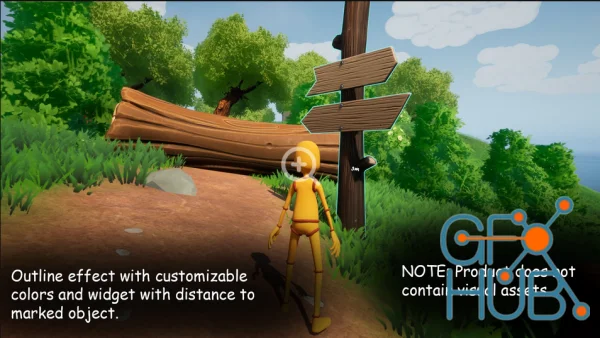









![[UE4] Dynamic Footstep System V1](/uploads/posts/2024-04/ue4-dynamic-footstep-system-v1.webp)




