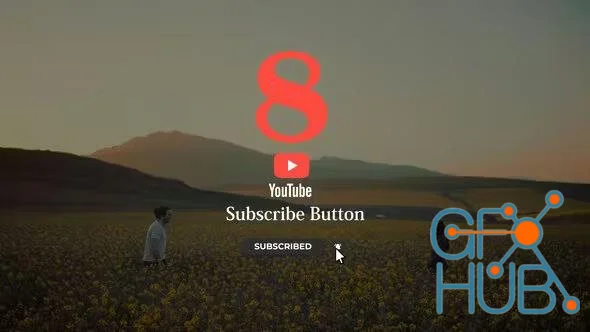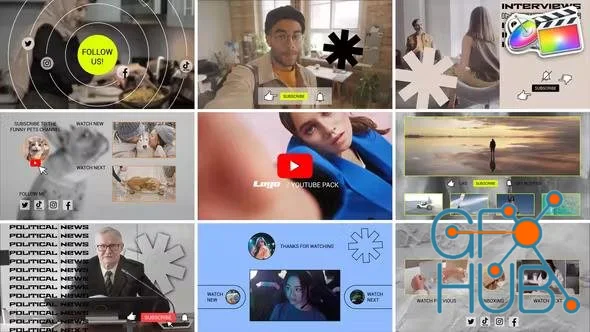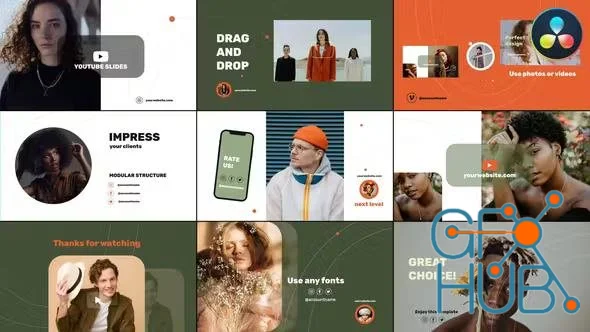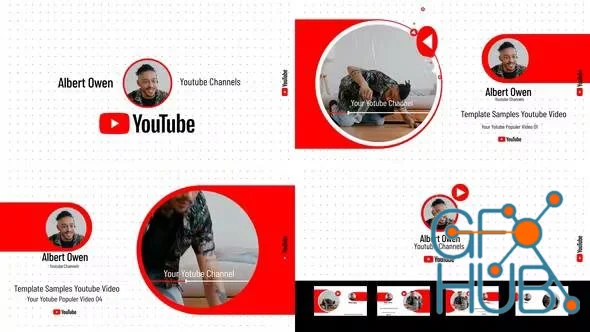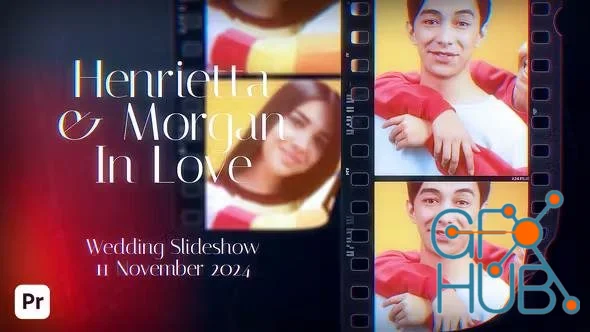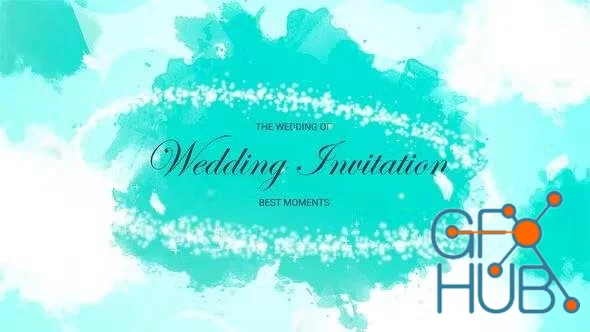Editable Video Templates
In this subcategory of our site you can download editable video templates for After Effects, Premiere Pro, Apple Motion, Final Cut Pro, DaVinci Resolve: elements, infographics, logo stings, openers, titles and more. All this you can do for free and even without registration.
The process of creating professional looking videos does not have to be difficult. To make it as easy as possible, start with a free video template and customize it to make it unique and individual.
You can radically change your video with templates you can download from here.
RGB Text Animation | After Effects
Pencil Presets
Hip Hop Instagram Reels
High Technology Logo Opener
Glitch Transitions | FCPX
Youtube Subscribe Buttons Pack
Youtube Promo And Endscreens | FCPX
Youtube Pack | DaVinci Resolve
Youtube Intro V3
Youtube End Screens Pack V2
Youtube Channel Promo
Youtube Channel Opener
World Hepatitis Day Instagram Stories
Womens Day Instagram Vertical Spring Summer Lilac MOGRT Premiere Pro
Wedding Titles Pack / AE
Wedding Slideshow V1
Wedding Slideshow
Wedding Invitation For After Effects
Wedding Invitation 2
Free download video templates for After Effects, Premier Pro and more
Welcome to our huge library of professional video templates for any occasion. Whether you're promoting something on social media, launching a video blog or creating a slideshow presentation, video templates are the easiest way to get ideas for your next project and stick to a specific style for that particular project.
Video templates are sample videos, such as intros, titles or effects. The latter include 3D and 4D.
On our site you can find all kinds of templates - from extremely simple, to complex and professional.
Stake in this category, we made a bet on templates for After Effects. But why? The fact is that this utility comes with hundreds of preset effects and animations and can effectively and with its help you can create cool videos with moving graphics and visual effects. After Effects is now widely used in digital and film production.
However, in addition to professional templates for After Effects, you can also find much simpler options for other utilities. For example, for DaVinci Resolve, or for Apple Motion.
Remember that video templates are very important for simplifying content creation, but they should not be overused. They should be present mainly as decoration only. They should not replace videos.
If you want different video templates, you can use really powerful editing software like Adobe Premiere, Sony Vegas pro or Final Cut Pro. They all come with cool pre-installed video templates, but with the help of our site, you can greatly expand that pool.
How to use the templates?
We've dealt with the theory, and now we want to give you a few tips on how to put templates into practice:
Use footage
If a static screensaver doesn't suit you, check out the Videophone section. The Footage catalog has collected many short clips that will look perfect as backgrounds or interludes between episodes: fireworks, flowing drops, countdowns, and others. It literally takes a few seconds to load them. Before inserting the template into the video, you can take a detailed look at each one through the preview window.
You can't do without transitions here. As with filters, skipping this step is an admission of incompetence. How do you feel when one scene abruptly cuts off and another starts right away? Something is missing. And if you're experiencing that feeling, you don't think you are. But the good news is that you can use our content to correct this unfortunate misunderstanding, and make the transitions more proper.
Place stickers
There are often graphic elements in today's motion pictures. For example, when a character receives a message, viewers see the content in a small window. Such solutions look interesting. You don't need a complex editor to insert these graphical objects. You can download icons and cliparts from our other subcategory. Just don't forget to adjust and customize them first. For example, resize them, add animation and transparency.