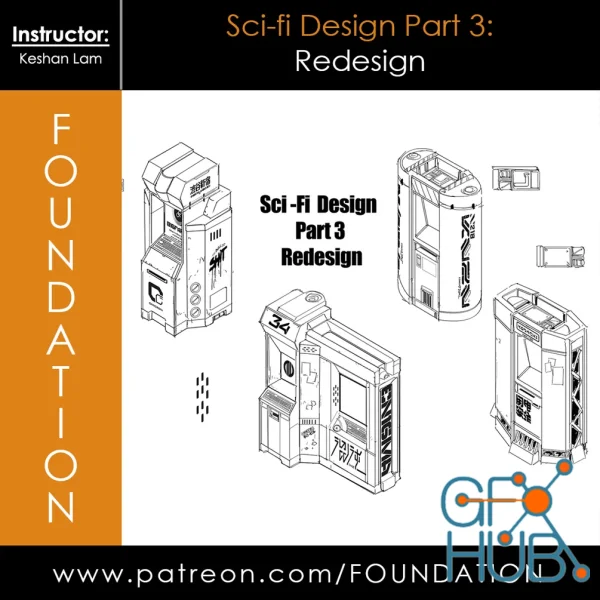A Comprehensive Guide to Crafting Dynamic Games with Signals, Code, Sound Effects, and More What you'll learn: Master the basics of Godot 4 by setting up interactive game environments, including ground platforms and obstacles, for a physics-based platformer. Develop and control a player character, implementing smooth movement and jump mechanics, aligned with camera movements for an
important tips of hand painting low-poly game assets in blender 4.1 What you'll learn Use Blender and understand it's interface Tips of UV Unwrapping, Know where to place mark seams How to use brash in blender Use Krita to change the look of your model in blender Project file is included Requirements Mac or PC capable of Running Blender Version 3.1 or above You will learn all of the
Sculpting Materials in Zbrush – Volume 1 In this course, we will guide you through the techniques for sculpting ten unique tileable materials, each varying in complexity, using Zbrush. SCULPTED 100% IN ZBRUSH This course will showcase how to sculpt over 10 different tileable materials 100% in Zbrush. Using a mix of narrated and timelapsed content it will give you a solid overview on
WHAT YOU'LL ACHIEVE Jumpstart Your 3D Career Exclusive Blender hard surface modeling training, courses, and resources. Start building your 3D career today! The Secret to Design Learn our simple approach to hard surface design, presentation, lighting and more. Your portfolio will thank you. Earn an Income Discover the secret recipe to creating jaw-dropping work that sells. Let's make
Unlock the secrets of realistic portrait drawing with pencils! Join our comprehensive class and learn the art of capturing the essence of a person's face on paper. In the first chapter, you'll master maintaining facial proportions—a fundamental step for lifelike portraits. Dive into the principles of drawing faces with a black pencil in the second chapter, mastering shading techniques
Composition is one of the least understood yet most important aspects of video. Like good storytelling, in order to achieve good video composition you have to make every detail count and keep the audience engaged in your story. In this course, Eduardo Angel breaks down effective cinematic composition, showing how to create different compositional effects using a variety of techniques.
Once you have a firm grasp of lighting for different types of video production scenarios, it's time to start concentrating on creating the appropriate mood and atmosphere. While the location and production design play key roles in setting the cinematic mood, lighting—more than almost any other factor—can really create the ambiance called for in the script. In this project-based course,
Learn the Art of using Final Cut Pro Video Editing and Turn Your Creative Concepts into Masterpieces. What you'll learn The fundamentals of Final Cut Pro X Techniques for importing and organizing media How to navigate and customize the interface Basic and advanced editing techniques Utilization of transitions, effects, and titles Color correction and audio enhancement Methods for
Welcome to The Beginners Guide to 3D Modeling in Blender! This course is meant to provide a complete introduction to 3D modeling for those that have never been exposed to it, or who have limited experience. This course has 2 instructors: Josh Gambrell and Ponte Ryuurui, both seasoned Blender users. We use Blender every day and make a living from it. You'll learn how to create two
The ULTIMATE Guide to Hard Ops and Boxcutter is an in-depth and easy-to-understand series of tutorials showcasing each tool, and WHEN and HOW to use it.
Blender Materials are DEAD Say goodbye to your old material workflow. Forever.
Seams, UVs, texel density, resolution... what does all this stuff even mean? This course will cut the BS and jump straight into what matters - the techniques of hard surface unwrapping.
Compositing for 3D Artworks Compositing is an essential skill 3D artists must have to improve their portfolio and present their work. It makes all the difference when it comes to getting jobs, clients, and recognition in your industry.
I'm a senior trainer, and designer at Red Rocket Studio, and a university lecturer working in and around London. Welcome to my Amazing Affinity Designer on the iPad Course - Intermediate / Advanced for Version 2. Affinity Designer is one of the best design pieces of software around and a strong (and more affordable) contender for Adobe Illustrator, and the iPad version enables you to
What You'll Get: Concept Environment Masterclass in Blender course Design Presentation Rendering and Lighting tutorials ~6 hours of video content (real-time commentary) Photoshop Compositing Tutorial Full modeling & texturing tutorials Trim Sheet Texturing Tutorials
Download Contents: • 1 Hour 25 Minute Lecture & Demo • PSD Demo
Learn Blender, A-Z, with our comprehensive hard surface modeling curriculum. From modeling to design, we show you the process that actually gets results. Design, Model, & Render Amazing Hard Surface Models in Blender In Under Two Weeks
SciFi Crate Design in Blender - REMASTERED now has two additional modeling/rendering tutorials for two SciFi environments for both of the crates. All original content is still available for download, and should be completed first before modeling the environments. Remastered content is titled 'REMASTERED'. You will get: - 5h+ of additional content - 2 environment design tutorials
The Viper Snake | Adobe Photoshop 2024 What you'll learn 1. Learn How To Blend Images Precisely And Professionally 2. Correcting The Light Values 3. Use Photoshop's Tooltips And Shortcuts For Efficient Editing 4. Master The Use Of Vector Masks, Clipping Masks, And Adjustment Layers 5. Adding Light And Shadows 6. You Will Learn Photo Manipulation In Photoshop 7 Final Look And Color